Location & Security
Plenty of apps, like turn-by-turn navigation and Foursquare, use the Droid X’s ability to know your location. These settings control how the Droid X handles knowing your location, as well as security options, like setting a screen lock.
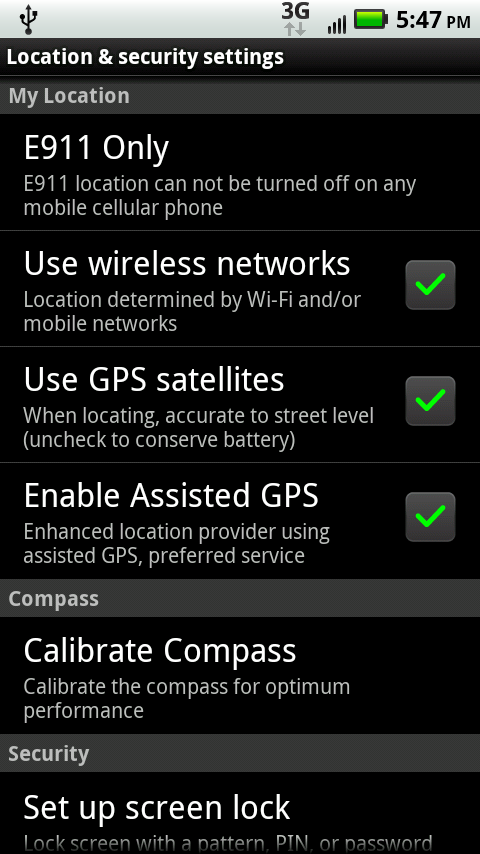
The top section of this screen is labeled My Location, and it determines how the Droid X handles location:
E911 Only. This item isn’t a setting, and you can’t change it—it’s a notification telling you that you can’t turn off the E911 location setting on the Droid X. With E911 location, when you dial 911, your phone automatically sends your location, so that you can be more easily found by ambulance, police, or other emergency services. (E911 location is permanently turned on on every mobile phone with good reason—so emergency services can locate the caller.)
Use wireless networks. Tap this, and the Droid X determines your location by using Wi-Fi or mobile networks, via techniques such as triangulation.
Note
If you turn on multiple boxes in the My Location section, the Droid X uses the most precise available method for finding your location. So if you select “Use wireless networks”, and “Use GPS satellites”, for example, the Droid X will use GPS satellites when possible, and wireless networks only if it can’t connect to GPS satellites.
Use GPS satellites. Tap this option, and the Droid X will determine your location via GPS satellites, ...
Get Droid X: The Missing Manual now with the O’Reilly learning platform.
O’Reilly members experience books, live events, courses curated by job role, and more from O’Reilly and nearly 200 top publishers.

