Chapter 20. Customizing the Document Template and Dialog Boxes
You can customize Dreamweaver’s default document template and the options that appear in Dreamweaver’s dialog boxes. Both of the customizations covered in this chapter apply globally to your entire Dreamweaver installation, not just the current site.
Customizing the Default Document
New, blank documents are actually based on a default document template; therefore, any modification to the document template affects every newly created document. You can modify the default document template to reflect the basic page design of your site. If you work on multiple sites, you may prefer to create custom templates for each one (see Chapter 8).
Dreamweaver’s default document template is stored in the file named Dreamweaver4/Configuration/Templates/default.html. Prior to overwriting your default document template, make a backup copy, rename it to old_default.html, and store it in the same folder as the original. Then open default.html in Dreamweaver (use File → Open, not File → New From Template).
As you can see in Figure 20-1, the default document
template includes <title>,
<head>, and <meta>
tags, and an empty <body> tag. It uses a
white background and black text.
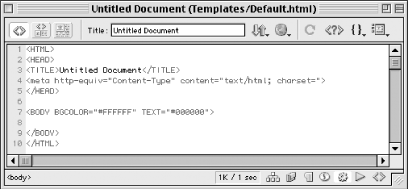
Figure 20-1. The default.html Dreamweaver document template
Edit the default.html file as you would any HTML file; add any content that you want to include in all documents ...
Get Dreamweaver in a Nutshell now with the O’Reilly learning platform.
O’Reilly members experience books, live events, courses curated by job role, and more from O’Reilly and nearly 200 top publishers.

