Chapter 16. Miscellaneous Behaviors
This chapter covers the Dreamweaver behaviors that don’t fit within the categories discussed in other chapters.
Changing Object Properties
The Change Property behavior can set various object properties, as we saw in Section 14.1.2.1 in Chapter 14. Applying the Change Property behavior in the Behaviors panel opens the Change Property dialog box shown in Figure 16-1.
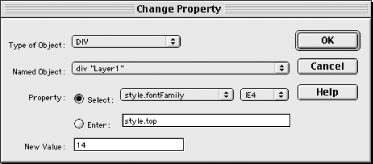
Figure 16-1. Change Property behavior parameters
The dialog box options are as follows (see Table 16-1 for details):
- Type of Object
Select an object type from the pop-up list. Each object type corresponds to a single HTML tag, except for the LAYER option, which matches all HTML tags that can be used to display layers.
- Named Object
Select one of the HTML entities matching the chosen Type of Object. For example, if Type of Object is IMG, the Named Object pop-up menu lists all
<img>tags in the current document.- Property
Select either a predefined property or enter a custom one using the following options:
- Select
Enable the Select radio button to choose from a pop-up list of attributes supported by the current browser for the current object.
- Browser pop-up list
Choose the browser you are supporting (NS3, IE3, NS4, or IE4). The chosen browser determines which properties appear in the Select pop-up list for each object type.
- Enter
Enable the Enter radio button to enter a property manually in the adjacent ...
Get Dreamweaver in a Nutshell now with the O’Reilly learning platform.
O’Reilly members experience books, live events, courses curated by job role, and more from O’Reilly and nearly 200 top publishers.

