Site Reports
Dreamweaver 4 implements a new system of site reporting. You can open the Site Reports dialog box, shown in Figure 6-18, by selecting Site → Reports.
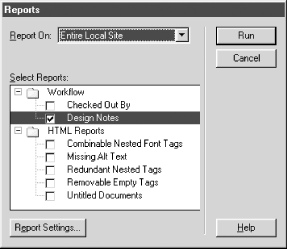
Figure 6-18. The Reports dialog box
Reports can be generated for the Current Document, Entire Local Site, Selected Files in Site, or a specified Folder. Each of these scopes can have any or all of the following reports generated for it.
Two Workflow Reports are available:
- Checked Out By
Creates a report listing files that have been checked out but not yet checked back in. The Report Settings button in the dialog box allows you to limit the report to files checked out by a particular user.
- Design Notes
Creates a report containing Design Notes that meet the specified criteria. The Report Settings button in the dialog box leads to the Design Notes Report Options dialog box, shown in Figure 6-19, where you can limit the search. In the left-most column, specify a property name from the name/value pairs you’ve used in your Design Notes. Figure 6-19 shows how to search for Design Notes with a status of “needs attention.” You can also search for notes that contain a particular string. You can search using several matching schemes, including regular expressions (see Table 7-1).
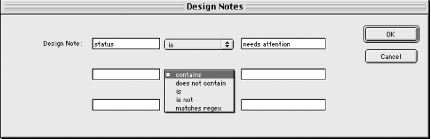
Figure 6-19. Design Notes Report Options dialog box
There are ...
Get Dreamweaver in a Nutshell now with the O’Reilly learning platform.
O’Reilly members experience books, live events, courses curated by job role, and more from O’Reilly and nearly 200 top publishers.

