Tables in Layout View
Dreamweaver 4 introduced a new Layout view for working with tables visually, but Layout view is largely unrelated to the traditional use of tables for displaying data in rows and columns. Instead, it uses legacy HTML support for tables to simulate modern page layout capabilities, even in older browsers.
Drawing Tables in Layout View
Enter Layout view using the Layout View button in the Objects panel or by choosing View → Table View → Layout View. When you first enter Layout view, Dreamweaver displays a Getting Started in Layout View overview in a dialog box. Click the dialog box’s Help button to access tutorial information, or use the “Don’t Show Me This Message Again” checkbox provided to prevent the dialog box from appearing the next time you enter Layout view.
In Standard view, cells are part of a row or column; in Layout view, however, the individual cells act as arbitrary layout areas. In Standard view, cells are created when you create your table (in just one step, which is easy, but doesn’t offer much control). In Layout view, you must create a table manually using the Draw Layout Table tool and then add cells using the Draw Layout Cell tool (requiring multiple steps, but offering more control). The Draw Layout Cell and Draw Layout Table tools in the Objects panel, which are active in Layout view only, are shown in Figure 3-8.
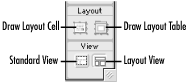
Figure 3-8. Layout table ...
Get Dreamweaver in a Nutshell now with the O’Reilly learning platform.
O’Reilly members experience books, live events, courses curated by job role, and more from O’Reilly and nearly 200 top publishers.

