Automate the Flash Download
Even though the Flash plug-in is nearly universal, you can’t be sure that every visitor has it installed. In addition, you may have created a Flash movie that only runs in the latest version of the plug-in, so a visitor might have the Flash plug-in, but not the correct version. The result? A movie that either doesn’t play back at all or doesn’t play back as it should. Guests who fall into this category have to choose from three equally unpalatable options: go to a different website to download the plug-in, skip the multimedia show (if you’ve built a second, plug-in-free version of your site), or skip your website entirely.
Fortunately, Dreamweaver CS5 provides a built-in solution for both scenarios. When you embed a movie in a page, Dreamweaver includes additional code that detects your visitor’s plug-in status. If a visitor either doesn’t have the Flash plug-in or doesn’t have the right version of it, the page displays a message alerting the visitor to the problem (see Figure 15-5) and offering a link button (labeled “Get Adobe Flash Player”) to the plug-in. If the visitors has at least version 6 of the plug-in, she can take advantage of the plug-in’s “express install” feature, which lets her upgrade to the latest version with just a mouse click.
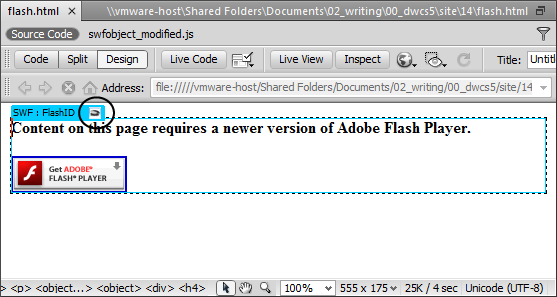
Figure 15-5. Here’s the normal message that a Web browser displays if a visitor doesn’t have the Flash player ...
Get Dreamweaver CS5: The Missing Manual now with the O’Reilly learning platform.
O’Reilly members experience books, live events, courses curated by job role, and more from O’Reilly and nearly 200 top publishers.

