Comparing Versions of a Web Page
Sometimes you make a change to a page, save it, preview it, close it, and move along to the next assignment for the day. Only later, when you take a second look at your day’s changes before moving pages to the web server, do you see that one of them has a problem you didn’t notice at first. Perhaps the left sidebar is suddenly wider than it was before. Since you already closed the file, you can’t use the Undo feature to remove whatever pesky mistake you made. You could, of course, retrieve the current version of the page from the server (see Getting Files from Your Web Server), thus overwriting your changes. But what if you did a lot of good work on the page—added text, graphics, and links—that you don’t want to lose? Ideally, you’d like to see all the changes you made to the page, and selectively undo the mistake you accidentally introduced to the sidebar.
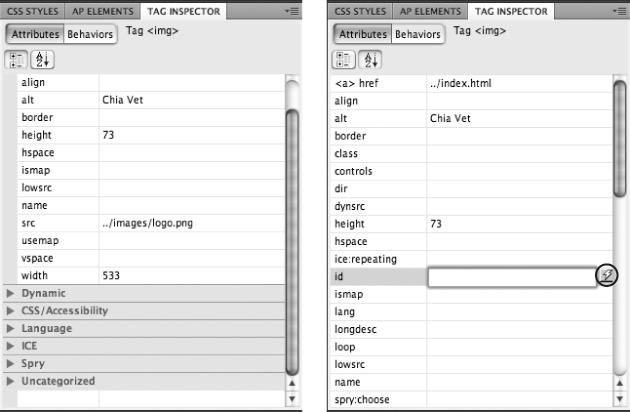
Figure 11-18. Dreamweaver’s Tag inspector lets you edit every property of every tag on a page. What it lacks in user-friendliness—you need to know a lot about HTML to use it correctly—it makes up for in comprehensiveness. It has two faces: Category view (left) and List view (right). The List view is just that: a list of all properties for the selected tag. The Category view imposes a bit of order on this mess, by organizing the different properties into related categories. You can even set a property ...
Get Dreamweaver CS5: The Missing Manual now with the O’Reilly learning platform.
O’Reilly members experience books, live events, courses curated by job role, and more from O’Reilly and nearly 200 top publishers.

