Chapter 4. Setting Your Preferences
IN THIS CHAPTER
Dreamweaver made to order
Customizing Dynamic HTML specs
Extending preferences outside Dreamweaver
Specifying your code formatting
Everyone works differently. Whether you need to conform to a corporate style sheet handed down from the powers that be or you think, "it just looks better that way," Dreamweaver offers you the flexibility to shape your Web page tools and your code output. This chapter describes the options available in Dreamweaver's Preferences and then details how you can instruct Dreamweaver to format source code your way.
Customizing Your Environment
The vast majority of Dreamweaver's settings are controlled through the Preferences dialog box. You can open Preferences by choosing Edit
General preferences
Dreamweaver's General preferences, shown in Figure 4-1, cover the program's appearance, user operation, and fundamental file settings. The appearance of the program's interface may seem to be a trivial matter, but Dreamweaver is a program for designers and coders, to whom work environment is extremely important. These user-operation options, described in the following sections, are based purely on how you, the user, work best.
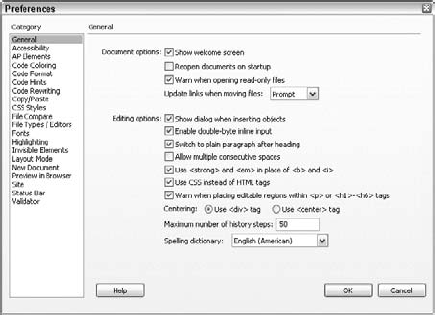
Figure 4-1. Dreamweaver's General Preferences enable you to change your program's appearance and certain ...
Get Dreamweaver® CS3 Bible now with the O’Reilly learning platform.
O’Reilly members experience books, live events, courses curated by job role, and more from O’Reilly and nearly 200 top publishers.

