6.3. Solution
Adding content to a DNN website starts with adding pages. The MBR Design website is no exception. But before content can be added, the site hierarchy has to be defined. Once that is done, as you will see, you can easily add pages in accordance with your site outline.
6.3.1. Adding Top-Level Pages
Currently, the MBR Design website has only one page, the Home page, which was created automatically with the DNN installation. However, you need to add additional top-level pages to the website based on the site map, shown in Figure 6-1. So let's get right to it.
Figure 6.1. Figure 6-1
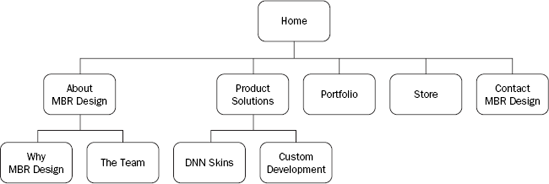
The first thing you need to do is log in to the new MBR Design portal, as shown in Figure 6-2.
Figure 6.2. Figure 6-2
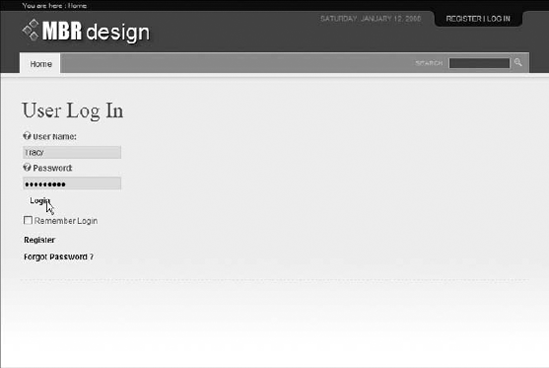
After you log in, you need to expose the Control Panel by clicking the double arrow next to Show Control Panel, as shown in Figure 6-3. If you like, you can configure the Control Panel to be maximized or minimized (opened or closed) automatically by navigating to Admin ![]() Advanced
Advanced ![]() Usability Settings Control Panel Visibility and selecting either the Minimized radio button or ...
Usability Settings Control Panel Visibility and selecting either the Minimized radio button or ...
Get DotNetNuke® Websites: Problem — Design — Solution now with the O’Reilly learning platform.
O’Reilly members experience books, live events, courses curated by job role, and more from O’Reilly and nearly 200 top publishers.

