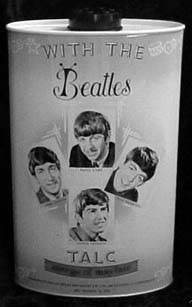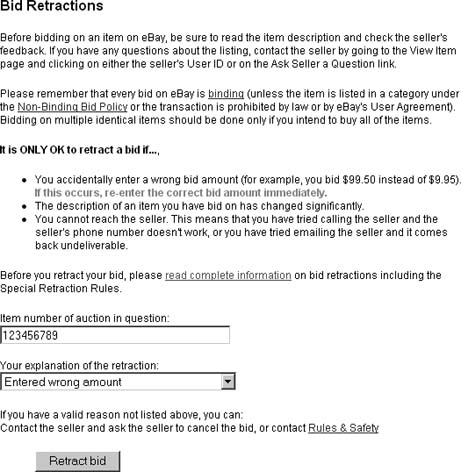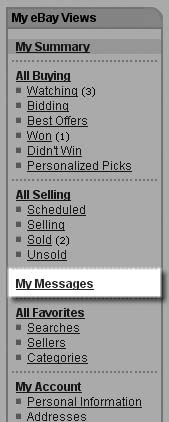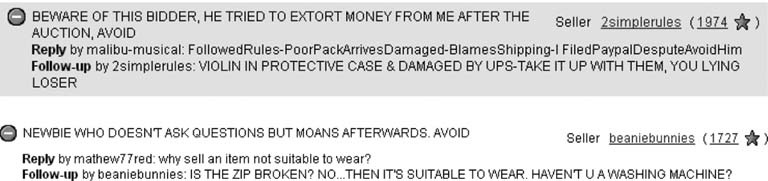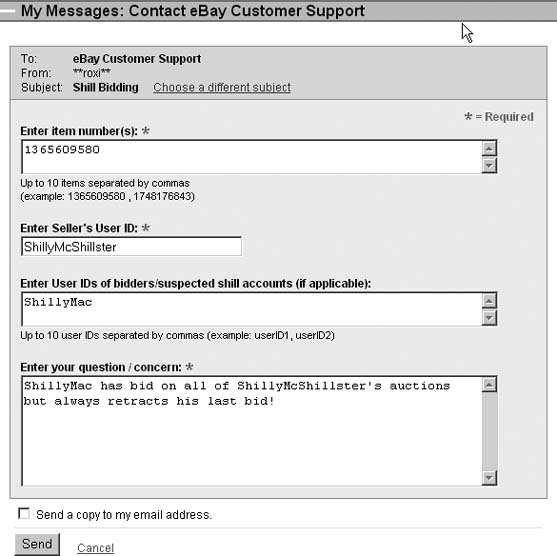Bidding on eBay is nothing short of an art form. Anyone who tells you otherwise should be informed his pants are on fire.
Contrary to popular belief, punching in some numbers isnât all there is to bidding. What should you look for when selecting a seller? Does bidding early have consequences? How can mistakes be corrected? Can you spot shill bidding? And how much is that doggie in the window?
Thereâs a definite learning curve for the entire process, and people tend to make a lot of mistakes on the way up. Unfortunately, these mistakes arenât without consequenceâthey can cost you time, money, frustration, and possibly even your eBay account.
Oh, stop furrowing your brow (Botox is one of the few things you canât buy on eBay). Iâm not going to let that happen to you. Forewarned is forearmed, as the saying goes.
Entire tomes could be written about rookie mistakes on eBay, but who would read them? The newbies are too busy making the mistakes, and the veterans are too experienced to bother reading about them. Nevertheless, eBay policies can be very intricate and they manage to trip up both subsets of eBayers with alarming frequency.
Lisa, an avid Beatles fan, ran across the holy grail of Fab Four collectiblesâa tin of âMargo Of Mayfairâ Beatles Bath Talc from 1964 in perfectly unblemished, mint condition (Figure 1-1). Lisa was so excited that she immediately placed several bids, even though the auction still had two days left. None of the bids were high enough to beat the current high bidderâs proxy, so she dejectedly went back to browsing.
Lo and behold, someone else was selling the exact same thing and that auction had only a few minutes to go! Lisa jumped into the bidding fray and emerged triumphant.
The next day, she received a notice from eBay stating the high bidder on the first auction retracted his bid, putting Lisa in the lead, and the auction later closed with her as the winner. She was then on the hook to pay for both auctions (and contemplating a second job).
Figure 1-1. The hallowed âMargo of Mayfairâ Beatles tin. Who knew 40-year-old powder could be so expensive? Buy two and theyâre even more expensive bookends!
Lisaâs colossal error was bidding on two identical items at the same time. All bids are live until the end of an auction, so bids retracted by another bidder or canceled by the seller can put you back in the lead.
When you see something you want to buy, add it to your Watch List (found on your My eBay page) and bid closer to the end of the auction. This gives you the chance to research it or browse for similar items without tying up your money waiting for an auction to close.
Note
Keep in mind that few items on eBay are so rare they wonât show up again, so donât fall into a "now or neverâ trap. Search completed auctions on the Advanced Search page (linked from the top right of every eBay page) to see how many times something has been listed in the past 30 days, and how much it sold for.
If you find yourself in Lisaâs situation and the second auction hasnât closed yet, you can always email the seller, explain what happened and ask him to cancel your bid. Keep in mind he doesnât have to acquiesce and may even refuse out of spite if he sees youâve already won an identical item. Sellers donât like people treating bids as though they go into a âshopping cartâ from which they can be removed later.
If youâre the buyer, thereâs only one way out of this situation: beg for the sellerâs mercy.
Politely explain what happened and ask if heâd be willing to cancel the deal if you pay his listing fees (which vary depending on how the item was listed and its final selling price). He certainly isnât obligated to agree but if the auction attracted a lot of bids, he may be able to quickly sell the item to an underbidder through a Second Chance Offer.
But should the seller refuse to take pity on you, be prepared to either pay for the item or accept an Unpaid Item Strike (a few of those and eBay kicks you to the curb). You may also receive negative feedback from the seller.
Bob placed a bid on a Coach wallet he knew his wife had been coveting.
The starting bid was 99 cents so he entered a proxy of $10âat least, thatâs what he thought he entered. Later on he discovered heâd accidentally entered an extra zero, making his actual proxy $100.
A last-minute bidding war broke out between two other bidders, neither of whom outbid Bobâs proxy, and the auction ended at $76. Bobâs wife was thrilled at the good deal he got. He considered divorce, but quickly surmised it would be more expensive than the wallet for which he was obligated to pay.
eBayâs rules allow the buyer to retract a mistyped bid as long as the correct amount is immediately rebid. For details, go to Help â A to Z â R â Retracting a Bid (Figure 1-2). Bid retractions are also permitted if the sellerâs contact information is invalid or the item description significantly changes.
Retractions are not permitted if you just change your mind and no longer want the item. That, however, is a valid reason for divorce in most states. In case you were wondering.
Remember this: bidders retract bids, sellers cancel bids. Although there are very exacting rules for the former (see âThe 12-Hour Ruleâ sidebar later in this chapter), a seller can cancel a bid at any time and for any reason she likes.
So if you find yourself in a position like Bobâs, you can certainly email the seller, plead your case, and ask her to cancel your bid. Sellers hear all kinds of sob stories so she may not be willing to help you, but itâs worth a shot.
Be sure to ask before the auction ends, as bids canât be canceled (or retracted, for that matter) afterwards.
Eden joined eBay and in her first week bid on multiple bottles of St.Johnâs Wort. She was outbid at the last secondâa practice known as snipingâ on every auction.
She began sending nasty emails to the people who outbid her, accusing them of working with the sellerâwho must surely have known what her high proxy (maximum bid) was. After the other bidders reported her to eBay for misusing the mail forwarding system, Edenâs account was suspended.
While letting Eden win one of her auctions might have been in the interest of public safety, the Contact Member feature shouldnât be used by the buyer or seller for any purpose but the facilitation of a transaction. What Eden did is considered "harassment.â
Furthermore, itâs impossible to see another personâs hidden proxy unless itâs already been exceeded. Keep in mind that snipers arenât guaranteed to win. The highest bid always wins, no matter when itâs placed (see âThe Fine Art of Decoding Bid Historiesâ sidebar later in this chapter).
Depending on the violation that caused it, an account suspension may be temporary. It certainly doesnât benefit eBay to lose paying customers so theyâll often try to work with you to get your account reinstated. If you want redemption, youâll do whatâs required.
The good news is that suspensions are rarely immediate or unforeseen. Youâll get at least one email warning that details your offense and tells you to knock it off. Heed the warning and youâll be fine. Ignore it at your peril.
Gene won an auction for a high-end bread machine. He immediately paid through PayPal and emailed the seller to ask when the item would be shipped. The seller didnât reply, so every few days Gene emailed her again.
By the time his item arrived two weeks later, Gene had already left neutral feedback for the seller complaining of poor communication and slow shipping. The seller in turn left him negative feedback and added him to her Blocked Bidder list.
Later on, Gene discovered his Internet service provider (ISP) had upgraded its spam filters and the seller had been replying to his emailsâthey were just stuck in his spam folder.
There are several issues here.
First off, while communication is wonderful, it isnât required. Most eBay transactions take place without a word being exchanged between the buyer and seller. The buyer wins, the buyer pays, the seller ships. The end.
Should you prefer to do things differently, itâs good to remember many ISPs are now filtering spam with the ferocity of a P. Diddy bodyguard. So when youâre involved in an eBay transaction as the buyer or seller, itâs important to check your spam folder frequently (or shut off those filters altogether).
You should also keep an eye on the Messages section of your My eBay page (Figure 1-4). Any notes sent to you within the eBay system show up there.
Figure 1-4. To make sure youâre getting all your eBay-related email, be sure to check the Messages section of your My eBay page.
If you arenât getting replies to your emails, itâs okay to use an antiquated device I call âthe telephoneâ to reach your trading partner. You can usually get her number by going to Advanced Search â Members â Find Contact Information. This works only for recent transactions in which you were either the buyer or seller of record.
And finally, Federal Trade Commission law governing online sales allows a seller 30 days to ship an item after being paid unless the contract (in our case, the auction page) promises shipment sooner.
The vast majority of sellers send their items out much faster than the law requires, but shopping online isnât for the impatient. If you need something quickly for a special event, you should read the auction description carefully and if you donât see anything about shipping, contact the seller before you bid to make sure she can accommodate your wishes.
Note
Itâs good to know FTC law and how it protects you when youâre shopping online. The rules for "mail orderâ sales generally apply (find them at http://www.ftc.gov/bcp/conline/pubs/buspubs/mailorder.htm), but the FTC web site also has a page specifically for online auctions at http://www.ftc.gov/bcp/conline/pubs/online/auctions.htm. Be patient, polite, and flexible (when possible) and most of your transactions will go very smoothly.
At one point or another, nearly every eBay buyer has trouble with a seller. While it appears buyers who break the rules are quickly reprimanded, bad sellers seem to linger in perpetuityârather like that allergy you canât shake because your boss is too cheap to have the air ducts purged of whatever biohazard is growing in them.
But unlike that situation, you do have a say in whether a lousy seller stays or goes. And you donât even have to call OSHA.
Lance found a car he liked on eBay and placed a low bid. When the auction closed, he was delighted to find himself the winner. He got an amazing deal.
He excitedly emailed the seller, who refused to sell the car because the bidding didnât go as high as she thought it would. Lance was surprised to learn eBay canât force a seller to actually honor a high bid.
He left negative feedback (a.k.a. " neggingâ) and vowed vengeance but the seller just laughed as she negged him back. She and Lance lived in different statesâ¦and how far could he get without a car?
When the dotcom bubble burst a few years ago, eBay had to fire the goon squad that went around kneecapping sellers who didnât follow through on their transactions.
Now, a buyerâs only recourse is to file a report against the seller for non-performance at http://pages.ebay.com/help/policies/seller-non-performance.html. eBay sends the seller a stern warning and if the behavior continues, theyâll suspend the sellerâs account.
While leaving a neg may make you feel better in the short-term, eBay doesnât monitor feedback, so buyersâ reports are the only way to make it known a seller is breaking the rules.
Aside from filing a non-performance report, there isnât much you can do as a buyer (unless, of course, you happen to have your own personal goon squad). You may be able to avoid getting a neg if you donât give one but thatâs kind of a wussy way to handle things.
Having said that, newbies are especially protective of their feedbackâand for good reason. Someone whoâs received only a few feedbacks will see his overall positive percentage plummet with a single neg, while the impact is much less for someone with thousands of feedbacks. The risk may or may not be worth it to you.
Just be sure your feedback is calm and factual so others trust your words. Name-calling in all caps with multiple exclamation points only makes you look like a hothead, as seen in Figure 1-5. Remember that people tend to read the profiles of both people involved in a dispute, so retaliatory feedback is pretty easy to spot (and disregard).
Leslie bid on a pair of Hello Kitty oven mitts with clearly stated shipping charges of $4.50.
After she won and the seller invoiced her, she noticed the cost for shipping had doubled. When Leslie questioned the seller about it, he told her he made a mistake in the listing and besides, she got such a great deal she had no room to complain.
Leslie wasnât happy but feared being filed against as a non-paying bidder if she refused to pay what the seller wanted.
A seller is never permitted to demand (or even ask for) additional fees. If he does, the buyer should politely but firmly remind him that an auctionâs terms of service are binding. Just as a buyer canât pay less than a winning bid, a seller canât tack on extra fees after the fact.
There are times when itâs wise to exercise some flexibility, of course. If you feel a mistake in a listing was an honest one, you may want to discuss some sort of compromise with the seller. Just donât let him make you feel you have to accept a set of brand-new terms.
If the seller refuses to budge, you can file a report with eBay by going to Help â Report problems with other eBay members â Problems with sellers â Seller asked for additional fees after listing ended.
Should the seller still refuse to accept payment in the proper amount, file a Non-Performing Seller Report as well (at Help â A to Z â N â Non-Selling Seller). Keep all emails from the seller, since eBay will want to see them as proof of your claim.
Note
Just because a seller files an unpaid item dispute and issues a non-paying strike against you doesnât mean you have to live with it. eBay has a process in place to dispute such things at http://pages.ebay.com/help/tp/appeal-upi.html. If you can prove the seller refused to sell to you under the terms of the auction, eBay will remove the strike and reprimand the seller. And, of course, you can always leave appropriate feedback for him as well.
Daniel found a vintage Grateful Dead concert poster and placed a proxy bid early in the auction.
An hour before it closed, another bidder ânibbledâ at Danielâs proxy bit by bit before finally surpassing it. The bidder then retracted her last bid, which left Danielâs bid at its maximum.
The 60s may have been a blur, but he had a nagging feeling everything wasnât on the up and up here.
Shill bidding or shilling is the act of a seller (or an accomplice) using another ID to bid on her own item to drive up the price. Itâs not permitted on eBay and is even considered a crime in many states.
As a buyer, the best way to avoid being shilled is to bid late in an auction. You should also generally try to avoid private auctions, which hide bidder identities and make shilling harder to spot (see Figure 1-6).
Figure 1-6. A private auctionâs bid history page shows only the bid amounts and when they were placedânot the IDs of the people who placed them. While there are some legitimate uses for private auctions, theyâre often used to hide shilling activity and should generally be avoided.
As a rule, the only legitimate private auctions are those in the Mature Audiences category. Some extremely exclusive, very expensive items also use the private auction format to protect the bidders from being spammed by other sellers and to prevent fraudulent Second Chance Offers. (See Chapter 6 for more on this.)
So unless youâre buying a sex toy or an original Picasso, steer clear of private auctions.
The only thing you can do as a buyer is to stall your payment for a few days while eBay investigates. Report your suspicions of shilling to eBay by going to http://pages.ebay.com/help/policies/seller-shill-bidding.html (Figure 1-7). When you get there, click the âreportâ link at the top. (For more on this, see the following sidebar, âSherlock the Shillers.â)
For privacy reasons, eBay wonât usually tell you what they foundâbut if you get an email from eBay stating the auction was pulled or the seller was NARUâd, youâll know you were right and you wonât be on the hook to pay for the auction. (For the uninitiated, NARU stands for Not a Registered User.)
Get Don't Get Burned on eBay now with the O’Reilly learning platform.
O’Reilly members experience books, live events, courses curated by job role, and more from O’Reilly and nearly 200 top publishers.