7.3. Creating an agent
There are several ways to create an agent:
1. | Create a new agent
Open the database in Design mode, go to the Shared Code section, click Agents, and then click New Agent.
|
2. | Copy an existing agent
Open the database you want to copy from in Design mode, and use cut and paste.
|
If you choose to create an agent using the first method, the Agent property box shown in Figure 7-1 on page 251 is displayed.
Figure 7-1. Designing an agent in Domino Designer 6
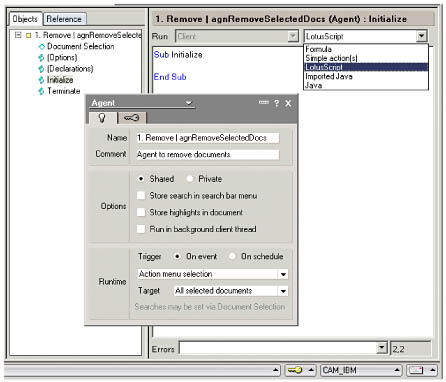
Note
Figure 7-1 shows a new Domino 6 feature: the property box of an agent. Agents in Domino 6 now have property boxes, like other design elements in Domino.
7.3.1. Naming ...
Get Domino Designer 6: A Developer’s Handbook now with the O’Reilly learning platform.
O’Reilly members experience books, live events, courses curated by job role, and more from O’Reilly and nearly 200 top publishers.

