4.11. Images within forms
There are several ways to add images to your Web pages:
Copy images through clipboard
Import pictures
By using Image Resource
4.11.1. Copying images
1. | Copy your desired image to the clipboard.
|
2. | Open the form in Design mode.
|
3. | Click the form where you want to place the image.
|
4. | Choose Edit -> Paste.
|
Figure 4-59. Example of a form with an image pasted into it
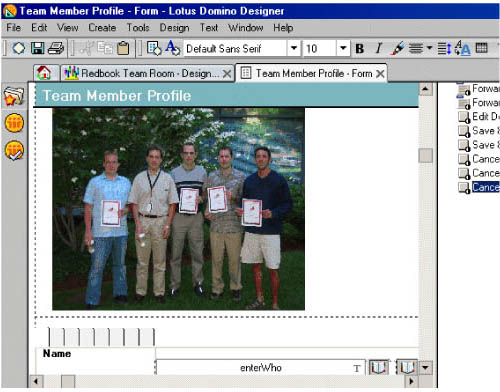
4.11.2. Importing pictures
1. | Open the form in Design mode.
|
2. | Click the form where you want to place the image.
|
3. | Choose Create -> Picture.
|
4. | Select the type of file, click the file to import and click OK.
|
Tip
Often the quality of the image is better ...
Get Domino Designer 6: A Developer’s Handbook now with the O’Reilly learning platform.
O’Reilly members experience books, live events, courses curated by job role, and more from O’Reilly and nearly 200 top publishers.

