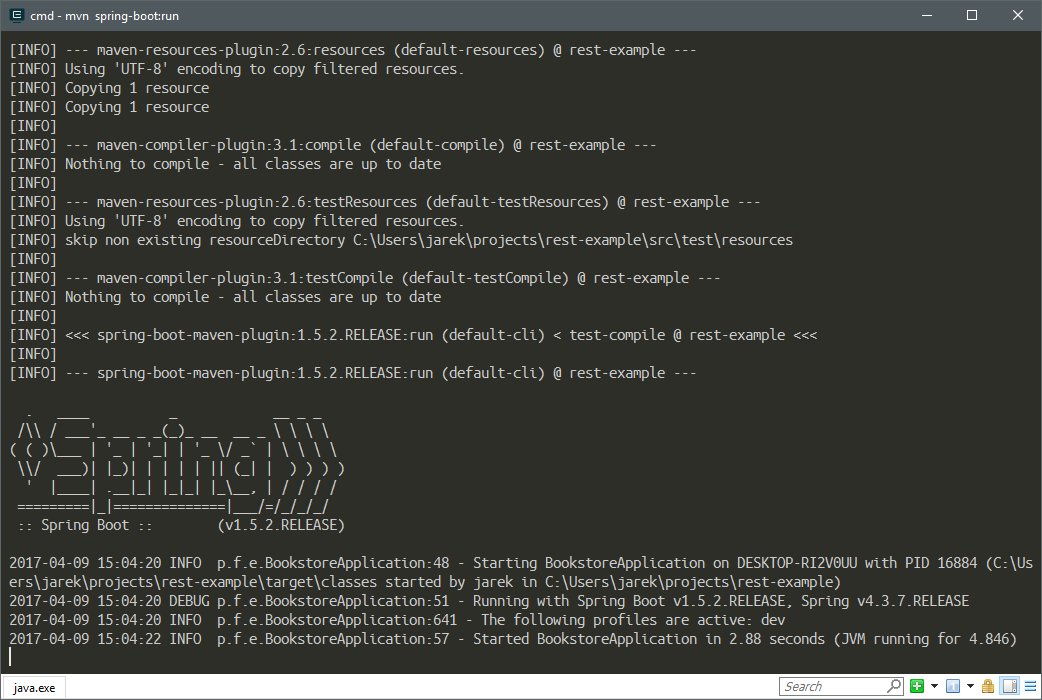Because we have defined the Spring Boot plugin in our pom.xml build file, we can now start the application using Maven. All you need to have is Maven present on the system path, but you probably have this already as a Java developer. To run the application, execute the following from the command shell (terminal on MacOS or cmd.exe on Windows):
$ mvn spring-boot:run
After a while, the Spring splash log will show up in the console and your microservice will be ready to accept HTTP requests. Soon, in Chapter 5, Creating Images with Java Applications, our goal will be to see the same coming from the Docker container: