To start-up the container, execute the following:
$ mvn clean package docker:start
Maven will build our REST service from source, build the image and start up the container in the background. As the output, we will be given the ID of the container, as you can see on the following screenshot:
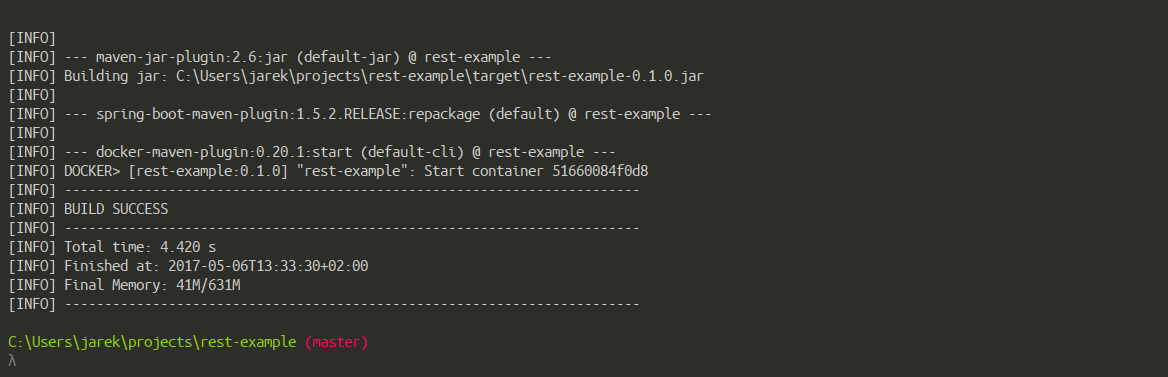
The container is now running in the background. To test if it's running, we could issue a docker ps to list all the running containers, or just call the service by executing some HTTP methods such as GET or POST on the mapped 8080 port. The port has been exposed in the<build> configuration element and exposed in the

