6. Wrong Domain Name in RDATA of Record
When you add CNAME, MX, and NS records with the DNS console, remember to specify the fully qualified domain name of the host for the resource record-specific data. The DNS console assumes that the name you type as the RDATA field is fully qualified. So if you try to create a CNAME record as shown in Figure 15-4, the CNAME record looks like this in the zone datafile:
bigt IN NS terminator.
This is probably not what you intended, since there’s no top-level terminator domain. You probably assumed the DNS console would append the name of the zone to the name if you left off the dot. Nope.
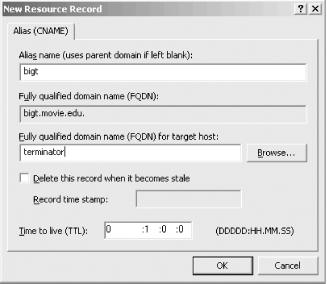 |
These mistakes are easy to discover if you simply examine the zone datafile (after Action → Update Server Data Files) or use nslookup:
C:\> nslookup -type=cname bigt.movie.edu.
Server: terminator.movie.edu
Address: 192.249.249.3
bigt.movie.edu canonical name = terminatorGet DNS on Windows Server 2003, 3rd Edition now with the O’Reilly learning platform.
O’Reilly members experience books, live events, courses curated by job role, and more from O’Reilly and nearly 200 top publishers.

