Server Properties
You can view the server properties by selecting a server on the left and choosing Action → Properties. It has seven tabs:
- Interfaces
This window allows you to specify the interfaces on which the server will listen for queries. If you have multiple interfaces (as for virtual web hosting), you might not need them all to be listed here. The default behavior is for the server to listen on all interfaces. The window is shown in Figure 4-34.
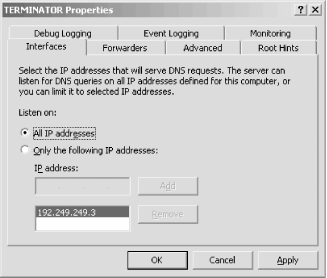 |
- Forwarders, Advanced, Debug Logging, Event Logging, and Monitoring
These tabs are all covered in Chapter 11.
- Root Hints
We discussed this window earlier (see Figure 4-26).
Get DNS on Windows Server 2003, 3rd Edition now with the O’Reilly learning platform.
O’Reilly members experience books, live events, courses curated by job role, and more from O’Reilly and nearly 200 top publishers.

