Zone Properties
The zone properties window is viewed by selecting a zone on the left and choosing Action → Properties. Unlike resource record properties, some zone information can be changed only from this window. It has five tabs:
- General
This window shows the name of the zone’s datafile as well as indicating whether it’s a primary or secondary zone. The type of the zone can be changed from primary to secondary or vice versa. (Dynamic updates and aging/scavenging are advanced topics that we’ll cover in Chapter 11 and Chapter 7, respectively.) The window for the movie.edu zone is shown in Figure 4-33.
- Start of Authority (SOA)
This window shows the zone’s SOA record. The display is the same as the window shown way back in Figure 4-19 and is no different than if you double-click the SOA record in the right panel.
- Name Servers
We’ve already seen this window—see Figure 4-31.
- WINS
The WINS tab is covered in Chapter 11.
- Zone Transfers
The Zone Transfers tab and settings are also covered in Chapter 11.
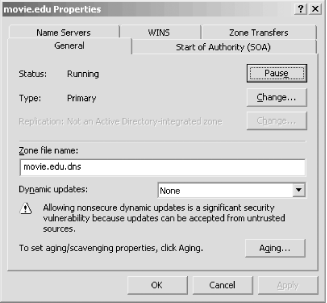 |
Get DNS on Windows Server 2003, 3rd Edition now with the O’Reilly learning platform.
O’Reilly members experience books, live events, courses curated by job role, and more from O’Reilly and nearly 200 top publishers.

