Chapter 3. Resolver Configuration
Configuring a resolver to query a name server over IPv6 is a piece of cake—assuming the resolver supports IPv6! You can just plug the IPv6 address of a recursive name server into the resolver. On a Unix-ish operating system, that’s usually done in the resolv.conf file with a nameserver directive:
nameserver 2001:db8:cafe:1::1
If the resolver is on the same host as a recursive name server, you can use the IPv6 loopback address, of course:
nameserver ::1
Mac OS X
With Mac OS X, resolver configuration is done in System Preferences. Click on System Preferences, then on Network (under the Internet & Wireless category). To configure the name servers you use when connected via AirPort, click on AirPort in the list of network interfaces on the left, then click on the Advanced... button at the lower right. In the window that appears, click on the DNS tab. The resulting window should look like this:
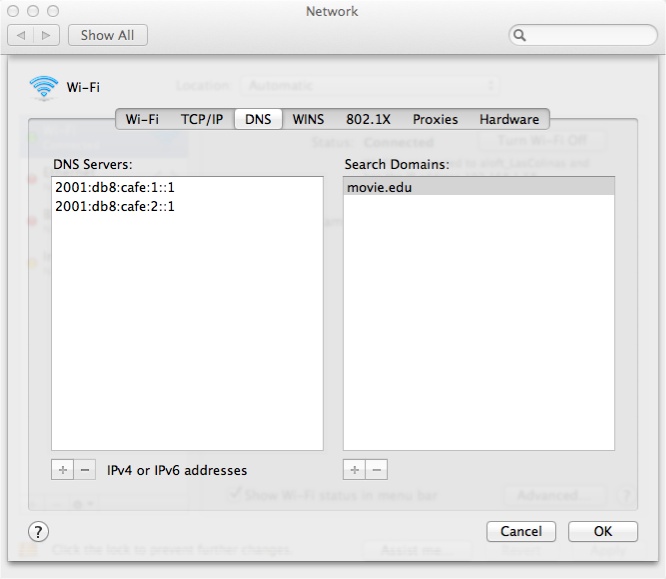
If your computer has been assigned a list of name servers by a DHCP server, you may find the DNS Servers: section populated. You can override this list by clicking the + button below the list, though. Enter one or more IPv6 addresses to query the name servers’ IPv6 addresses.
To configure the name servers you use when connected to the Internet via another network interface, such as your Mac’s Ethernet interface, simply choose Ethernet from the Network panel.
Windows
With ...
Get DNS and BIND on IPv6 now with the O’Reilly learning platform.
O’Reilly members experience books, live events, courses curated by job role, and more from O’Reilly and nearly 200 top publishers.

