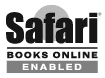Digital Video Hacks is meant to provide everyone, from beginner to professional, a new way of perceiving digital video. Whether you are looking for a new technique to include in your next project, a solution to a common problem, or just some insight into the digital video medium, my hope is you will find something new and exciting within these pages. By using the techniques in this book, you should be able to successfully complete a project, from preproduction to final delivery, while avoiding common, costly mistakes.
The term hacking has a bad reputation in the press. They use it to refer to someone who breaks into systems or wreaks havoc with computers as their weapon. Among people who write code, though, the term hack refers to a âquick-and-dirtyâ solution to a problem, or a clever way to get something done. And the term hacker is taken very much as a compliment, referring to someone as being creative, having the technical chops to get things done. The Hacks series is an attempt to reclaim the word, document the good ways people are hacking, and pass the hacker ethic of creative participation on to the uninitiated. Seeing how others approach systems and problems is often the quickest way to learn about a new technology.
Trying to pinpoint exactly what defines digital video is difficult, let alone defining what it means to hack it. The digital video medium involves many different phases, from preparing for a shoot to delivering and viewing a final product. Finding the boundaries is difficult. Video production is, in and of itself, a creative medium, so you should be encouraged to free your creative energy, embrace the hacker inside you, and use this book as a starting point to your journey into the digital video revolution.
You can read this book from cover to cover if you like, but each hack stands on its own, so feel free to browse and jump to the different sections that interest you most. If thereâs a prerequisite you need to know about, a cross-reference will guide you to the right hack.
The book is divided into several chapters, organized by subject:
- Chapter 1, Prepare
Although every aspect of digital video production is important, none can save you more time and money than preparation. Being prepared, whether with technical know-how or physical tools, enables you to calmly deal with the real problems that will inevitably occur. Throughout the various stages of producing a project, you should be prepared for each stage before you reach that stage. The hacks in this chapter prepare you, and your project, for production and editing.
- Chapter 2, Light
Lighting is important to video, especially if you are trying to create a more professional look. Even though you can effectively light a scene ânaturallyâ by using whatâs available, if you use specific techniques, you can bring out details (or avoid distractions) in your footage. Best of all, you can light most scenes for very little money. This chapter covers various lighting solutions.
- Chapter 3, Acquire
Every aspect of creating a video revolves around the footage, so acquiring it is quite obviously the most important element. Without footage, you canât edit or distribute a video. The decisions you have to make are what you want to acquire and how you should do so. The hacks in this chapter help you collect footage from various sources, shoot footage in unusual ways, and show you how to bring all of your footage (no matter where it originates) together.
- Chapter 4, Edit
Editing can be one of the most exhilarating aspects of a digital video project. It is also one of the most technically involved and, therefore, most error prone. Draw on hacks from this chapter to weave footage from different sources together.
- Chapter 5, Audio
Audio is often an afterthought in video production, even though itâs a vital part of it. There is something very special about audio and its effect on human emotion. Music, sound effects, and even the clarity of dialogue, will all have an effect on your audience. Follow the techniques in this chapter to collect audio for use in editing.
- Chapter 6, Effects
Effects are where the editing process gets to be really fun. Even though youâve already captured your footage, you can still manipulate it, change its look, and give it your own style. Special effects can be subtle, such as those in Forrest Gump, or blatant, such as those in The Matrix. Using effects, you can also fix problems that occurred while you were shooting. Implement hacks in this chapter when you want to change the look of your footage.
- Chapter 7, Distribute
Distributing your final project is the most gratifying, and yet nerve-racking, facet of digital video production. When you distribute your video, it means youâve completed your project. That, in and of itself, is a huge accomplishment. Employ the hacks contained in this chapter to pass along your video to other people in various ways.
- Chapter 8, Random Fun
Although the hacks in this chapter can be used for real, functional, and even business purposes, theyâre primarily here to provide a little fun and inspiration. Need a break or some inspiration? Pull a hack from this chapter and see what happens.
The following is a list of the typographical conventions used in this book:
- Italics
Used to indicate URLs, filenames, filename extensions, and directory/ folder names. For example, a path in the filesystem will appear as /Developer/Applications.
-
Constant width Used to show code examples, the contents of files, console output, as well as the names of variables, commands, and other code excerpts.
-
Constant width bold Used to highlight portions of code, typically new additions to old code.
-
Constant width italic Used in code examples and tables to show sample text to be replaced with your own values.
- Color
The second color is used to indicate a cross-reference within the text.
You should pay special attention to notes set apart from the text with the following icons:
Tip
This is a tip, suggestion, or general note. It contains useful supplementary information about the topic at hand.
Warning
This is a warning or note of caution, often indicating that your money or your privacy might be at risk.
The thermometer icons, found next to each hack, indicate the relative complexity of the hack:
beginner
moderate
expert
This book is here to help you get your job done. In general, you may use the code in this book in your programs and documentation. You do not need to contact us for permission unless youâre reproducing a significant portion of the code. For example, writing a program that uses several chunks of code from this book does not require permission. Selling or distributing a CD-ROM of examples from OâReilly books does require permission. Answering a question by citing this book and quoting example code does not require permission. Incorporating a significant amount of example code from this book into your productâs documentation does require permission.
We appreciate, but do not require, attribution. An attribution usually includes the title, author, publisher, and ISBN. For example: "Digital Video Hacks by Joshua Paul. Copyright 2005, OâReilly Media, Inc., 0596009461.â
If you feel your use of code examples falls outside fair use or the permission given above, feel free to contact us at permissions@oreilly.com.
We have tested and verified the information in this book to the best of our ability, but you may find that features have changed (or even that we have made mistakes!). As a reader of this book, you can help us to improve future editions by sending us your feedback. Please let us know about any errors, inaccuracies, bugs, misleading or confusing statements, and typos that you find anywhere in this book.
Please also let us know what we can do to make this book more useful to you. We take your comments seriously and will try to incorporate reasonable suggestions into future editions. You can write to us at:
| OâReilly Media, Inc. |
| 1005 Gravenstein Hwy N. |
| Sebastopol, CA 95472 |
| (800) 998-9938 (in the U.S. or Canada) |
| (707) 829-0515 (international/local) |
| (707) 829-0104 (fax) |
To ask technical questions or to comment on the book, send email to:
| bookquestions@oreilly.com |
The web site for Digital Video Hacks lists examples, errata, and plans for future editions. You can find this page at:
| http://www.oreilly.com/catalog/digitalvideohks/ |
For more information about this book and others, see the OâReilly web site:
| http://www.oreilly.com |
When you see a Safari® Enabled icon on the cover of your favorite technology book, that means the book is available online through the OâReilly Network Safari Bookshelf.
To explore Hacks books online or to contribute a hack for future titles, visit:
| http://hacks.oreilly.com |
Get Digital Video Hacks now with the O’Reilly learning platform.
O’Reilly members experience books, live events, courses curated by job role, and more from O’Reilly and nearly 200 top publishers.