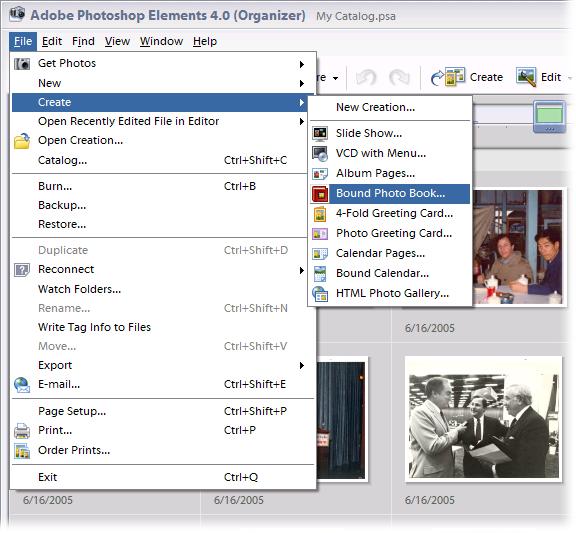Throughout this book, and throughout the Missing Manual series, you’ll find sentences like this one: “Click Start → All Programs → Accessories → Windows Explorer.” That’s shorthand for a much longer instruction that directs you to click the Start button to open the Start menu. Then choose All Programs. From there, click Accessories, and then click the Windows Explorer icon.
Similarly, this kind of arrow shorthand helps to simplify the business of choosing commands in menus, as shown in Figure I-1.
Get Digital Photography: The Missing Manual now with the O’Reilly learning platform.
O’Reilly members experience books, live events, courses curated by job role, and more from O’Reilly and nearly 200 top publishers.