Printing at Photo Kiosks
Once upon a time, 24-hour photo developing was the latest craze. But people proved too impatient for that kind of exruciatingly long wait. Soon one-hour photo shops appeared (never mind that many of them took four hours to get your prints out). Enter the next evolutionary step: photo kiosks. You can find them everywhere: drugstores, supermarkets, discount stores, and, yes, even photo stores. Kiosks aren’t the best way to print your fine art photos, but you can’t beat them for instant gratification. When you’re shooting on vacation, you can plug your memory card into the nearest kiosk and start enjoying your best shots in minutes.
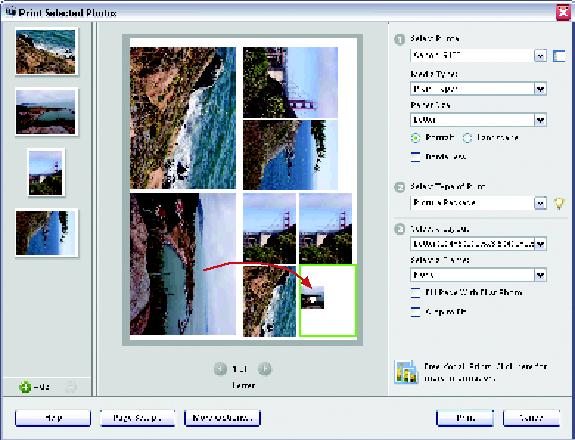
Figure 16-10. When you create a Picture Package, the preview window shows you what your page looks like and lets you redesign it. For example, you can drag a photo from one of the large slots into an empty part of the layout to create a smaller print of the same photo, as shown here.
As with all digital photography, you print only the photos you want. You don’t have to develop a whole roll. Many photo kiosks let you perform quick fixes, such as cropping, enhancing colors and red eye removal. If you’re comfortable doing quick fixes with a program like Picasa, EasyShare, or Elements, you’ll have no problem at the photo kiosk.
Photo Kiosks: What Goes In
You can insert two things into most photo kiosks: a memory card loaded with pictures ...
Get Digital Photography: The Missing Manual now with the O’Reilly learning platform.
O’Reilly members experience books, live events, courses curated by job role, and more from O’Reilly and nearly 200 top publishers.

