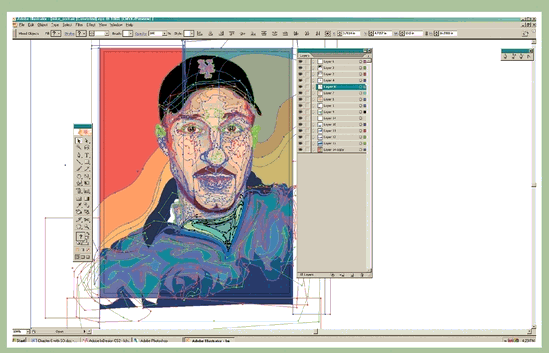CHAPTER 6
Vector Graphics
Chapter Objectives
Identify and define vector graphics.
Identify and define the differences between vector graphics for print and for the Web.
Introduce basic vector graphics techniques.
Digital Illustration and Vector Graphics
Digital illustration is the creation of artwork using vector graphics applications. Vector graphics are also known as vector objects. Vector images are made with points and paths, which are described in the vector software and PostScript programming language as mathematical formulas. Vector graphics are complex because they use many points (or anchor points) and typically combine various vector objects inside of one graphic—a logo with a shape and text, for example. Points connect line segments, which can be open or closed objects that have a color fill or color stroke. Curved line segments have direction handles that allow you to manipulate the curve.
Vector Graphics for Print and Web
Vector graphics have built-in transparency. Instead of importing into a page layout program like InDesign or a digital imaging program like Photoshop, with a white bounding box, vector images (CMYK .eps files) have a transparent background.
The file format used for printing vector files is .eps. Vector graphics can be rasterized to convert them from points and paths to pixels. You must rasterize vector images before you can use them in a Web ...