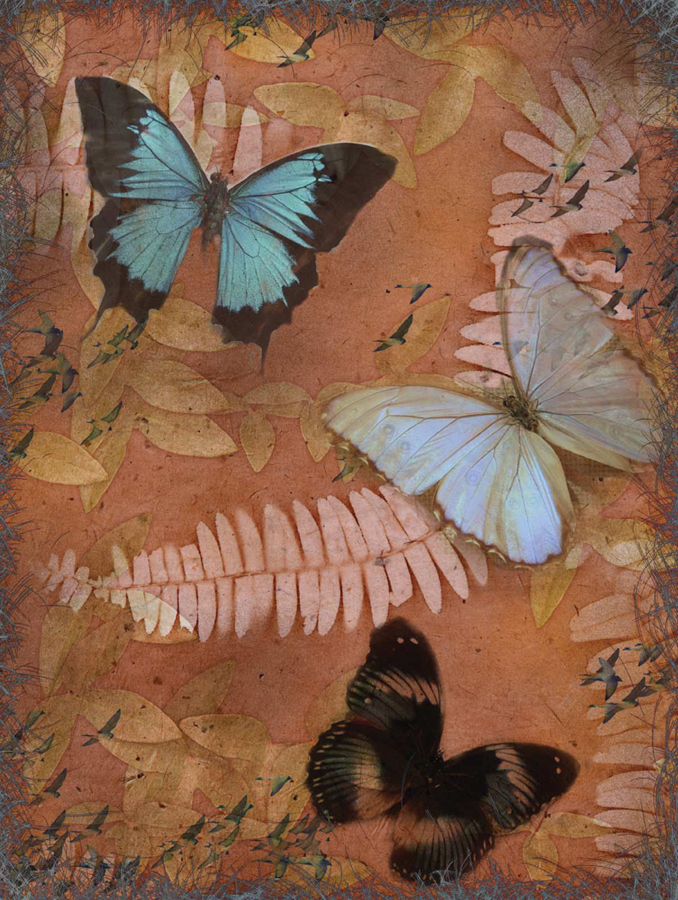
7
Assembling a Collage in Painter
Each piece of software has unique ways to work with pixels. Photoshop is by far the first piece of software that comes to mind when contemplating putting a collage together. It has the tools that make resizing and placement of images easy. However, don’t rule out Painter as a program for collaging. Painter offers some unique possibilities, especially for textural effects.
Using Painter’s Image Hose
Art is nature as seen through a temperament.
—JEAN-BAPTISTE-CAMILLE COROT,in Corot, by Keith Roberts (1965)
Open all files in PainterThe completed nature-oriented collage shown in Figure 7-10 was created in Painter. ...
Get Digital Collage and Painting: Using Photoshop and Painter to Create Fine Art now with the O’Reilly learning platform.
O’Reilly members experience books, live events, courses curated by job role, and more from O’Reilly and nearly 200 top publishers.

