Troubleshooting DHCP
In most network environments, DHCP is completely transparent. A DHCP client boots up, gets an IP address, and begins to utilize network resources. However, occasionally things go wrong and need troubleshooting to be resolved.
The following sections cover some of the problems faced when troubleshooting DHCP.
DHCP Servers
DHCP servers typically run flawlessly. Usually the only problem a DHCP server may have is the failure to start the DHCP Server service, or that a group of DHCP clients cannot obtain an IP address lease from the server.
If either of these situations occur, verify that the DHCP service is started:
Right-click on My Computer and select Manage.
From the Computer Management console, select Services and Applications.
Double-click on Services in the right-hand pane.
From the list of services, locate the DHCP Server service (see Figure 11.5). Verify that it is started.
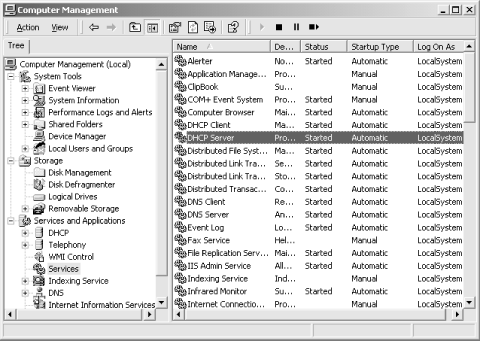
Figure 11-5. The DHCP Server service
If the service is not started, right-click on the DHCP Server service and select Start. If the service fails to start, use the Event Viewer in the Computer Management console to locate the reason.
Problem: The DHCP server fails to lease addresses for a new scope.
If an existing scope has been removed from a DHCP server and replaced with a new scope, DHCP clients may fail to obtain leases from the new scope. Typically this situation happens if an administrator ...
Get DHCP for Windows 2000 now with the O’Reilly learning platform.
O’Reilly members experience books, live events, courses curated by job role, and more from O’Reilly and nearly 200 top publishers.

