Monitoring Microsoft Azure Web App Service
In Chapter 6, Cloud Provisioning and Configuration Management we deployed PetClinic Application in the Azure Web Apps. Once deployment is successful, monitoring Web App is an essential activity and Azure Portal itself provide many ways to monitor it.
- In Azure web app find Monitoring section below Application details. Click on edit to change the time range and chart type:
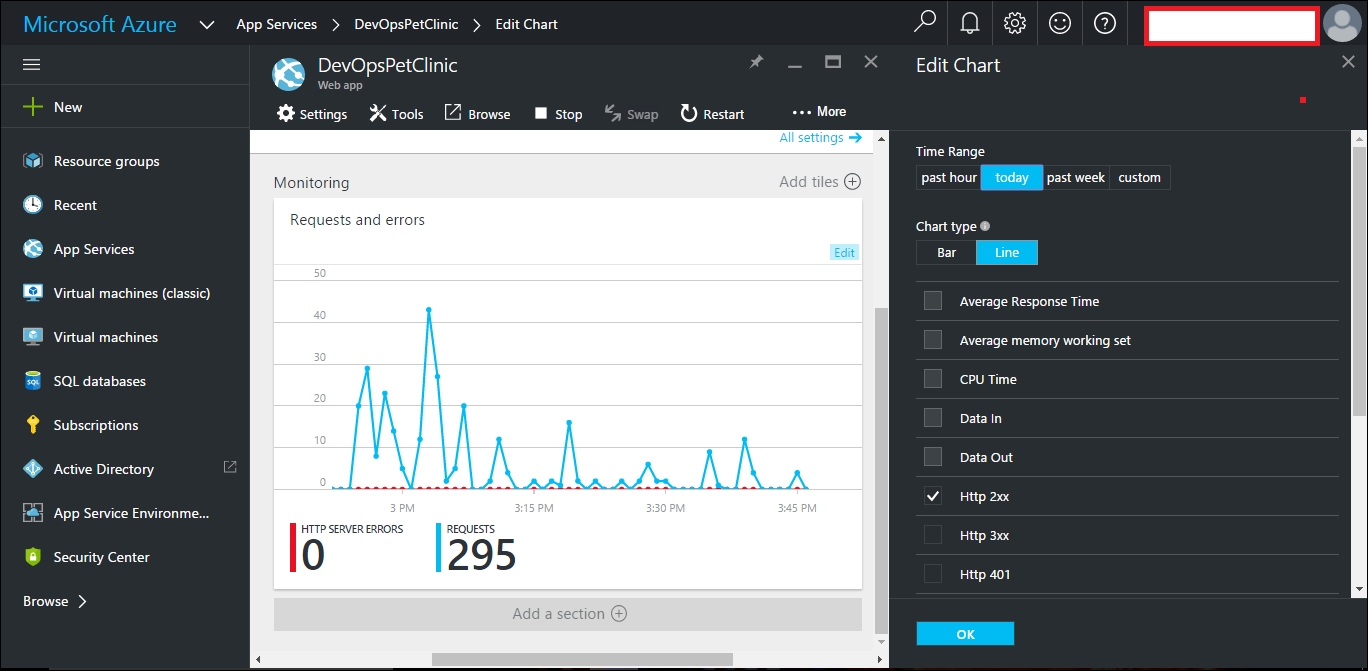
- Verify the updated graph with more details based on selection:
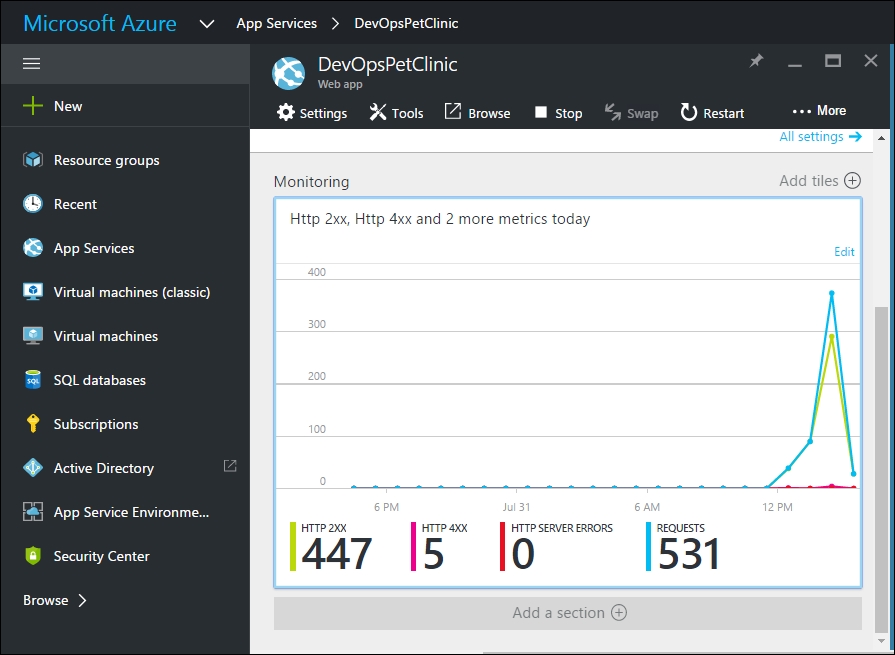
- In Application, go to Settings and navigate to Features section. Click on ...
Get DevOps for Web Development now with the O’Reilly learning platform.
O’Reilly members experience books, live events, courses curated by job role, and more from O’Reilly and nearly 200 top publishers.

