Configuring JUnit
Our sample application has JUnit test cases, and to execute them, we need to configure JUnit-related settings in the build job configuration:
- Under Post-build Actions, select Publish JUnit test result report.
- Provide a path for Test report XMLs based on the workspace.
- Click on Apply and then click on Save:
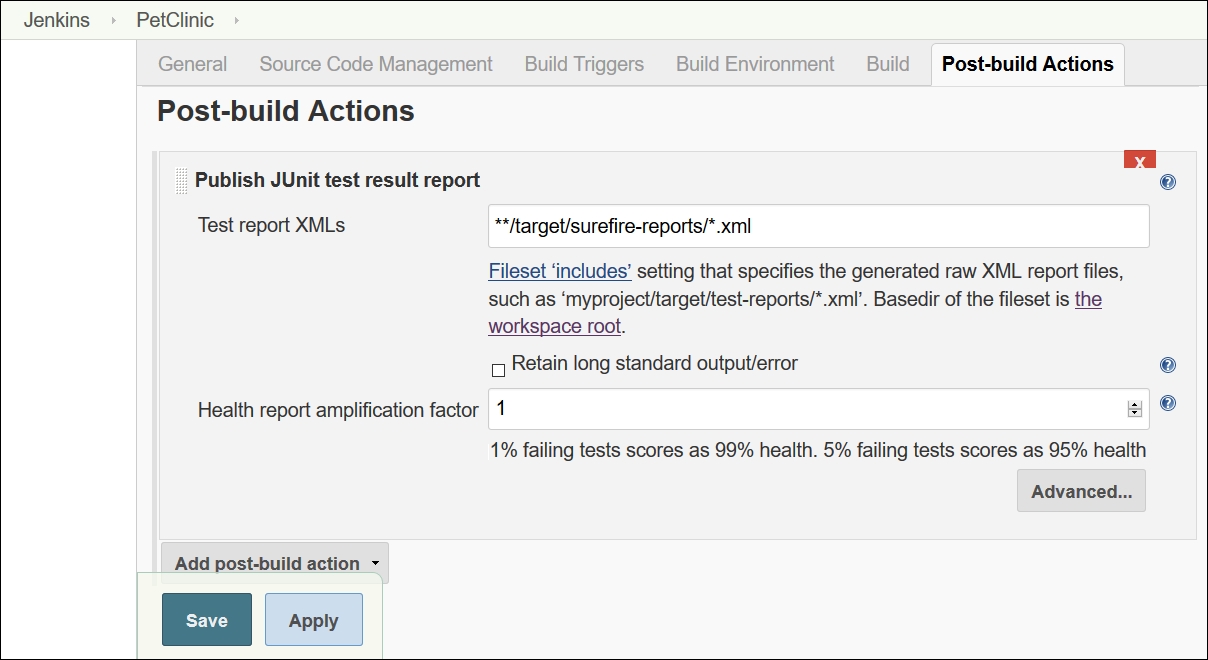
- After you've configured the JUnit settings for the build, wait for a scheduled build execution, or click on Build Now.
- Verify the build status on the Jenkins dashboard and you will see the Test Result link with a small summary. Click on Test Result:
- Verify all test execution statuses package wise. The page also provides information ...
Get DevOps for Web Development now with the O’Reilly learning platform.
O’Reilly members experience books, live events, courses curated by job role, and more from O’Reilly and nearly 200 top publishers.

