Here we will demonstrate to how to set up continuous delivery with a GitHub repository through the Azure portal:
- Log into the Azure portal (https://portal.azure.com). On successful login click on the All resources link. We should be able to see the Function App created:
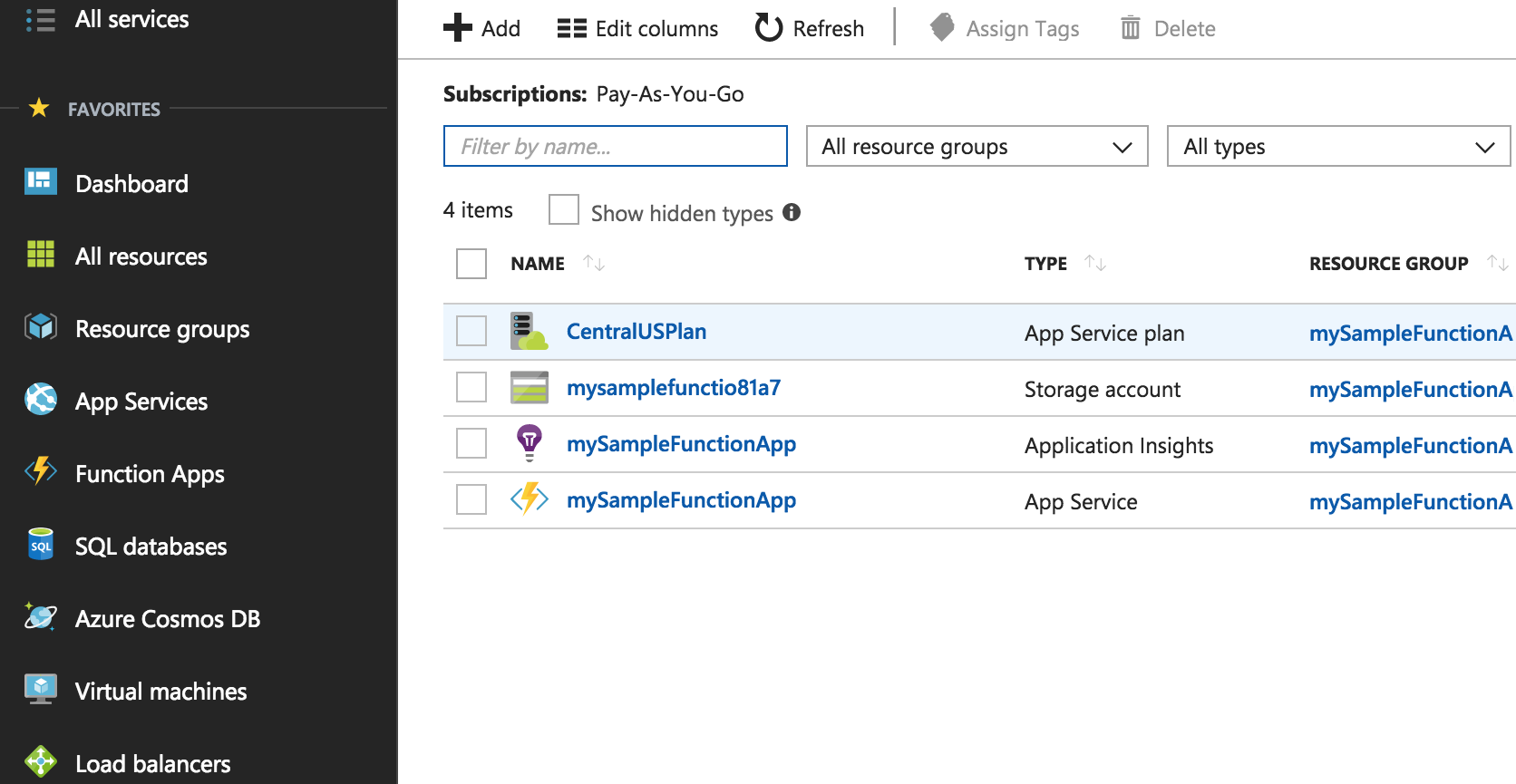
- Select the app for which we need to set up the continuous deployment, as per my example. I will pick up azure-helloword-ci which takes me to the function apps windows. Then, on the function apps windows, we will select Platform features on the top right hand side tab and then click on Deployment options:
- Then, in ...

