The Activity Log widget displays activation logs in a format that we can use to view the details of every activation, as shown in the following screenshot. If we click on the √ button to view the detailed log, then it will also display the time taken for each invocation as well as the date:
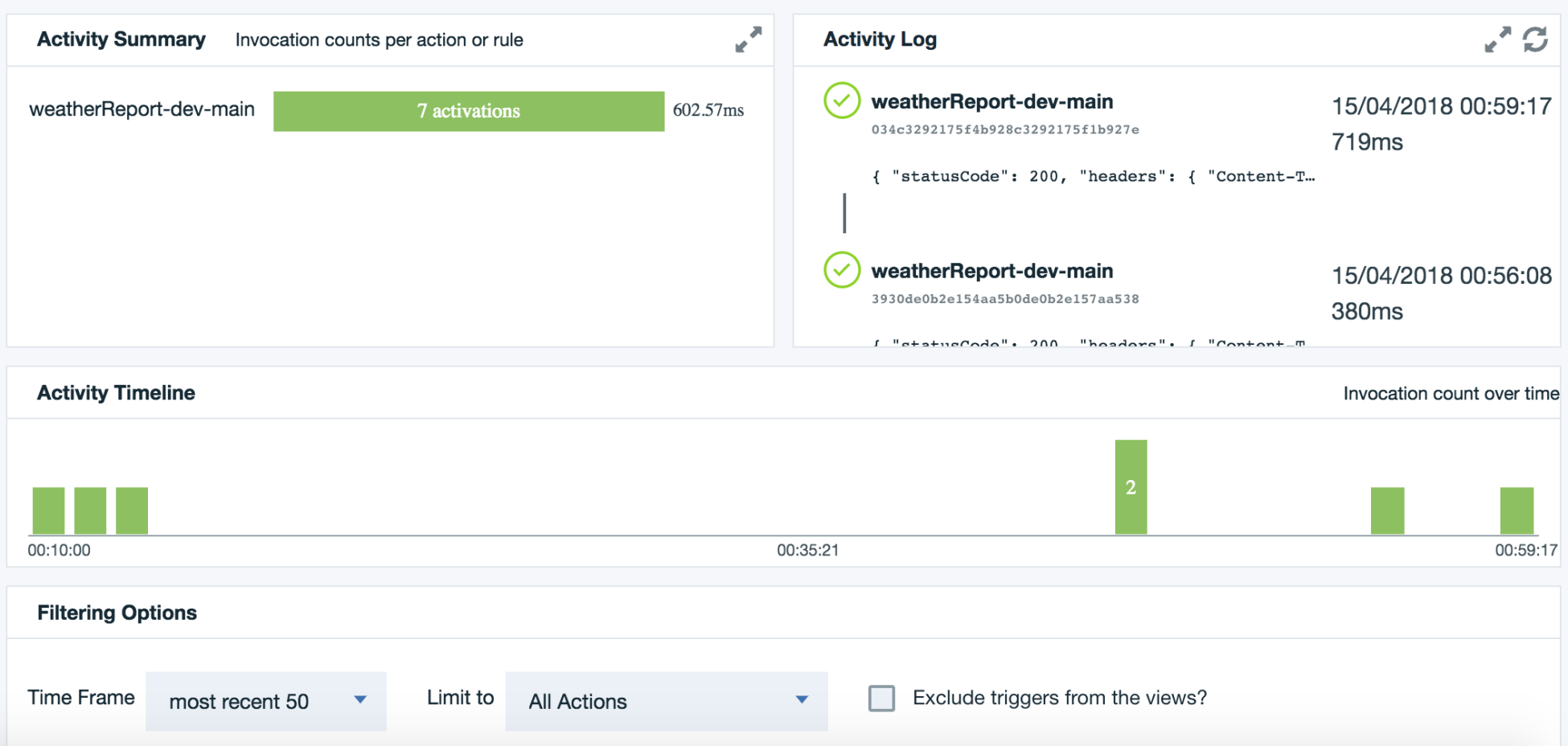
We can also set up Hygiea as we did in previous chapter, and monitor the build, development, and testing of the OpenWhisk actions. We can also set up the deployment dashboard with Hygiea to track the deployment across different environments. As mentioned earlier, Hygiea would be an ideal dashboard to monitor DevOps' progress and performance. ...

