Let's create a new blank toolchain by going through the following steps. This is easily done from the Bluemix home page at https://console.bluemix.net/devops/:
- Go to the preceding URL, and then click on Create a toolchain. Then you pick the Build your own toolchain template as shown in following screenshot, you give the toolchain a name, and you click Create. Done!
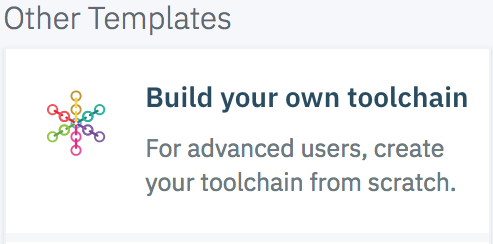
- You will redirected to the Build your own toolchain page; fill in the details and click on the Create button.
- Once the toolchain is created, click on Add a Tool. Since the idea is to deploy it when the code is pushed to Git, ...

