A record step is completed by Selenium. Now, we can use the same file to re-run the steps. This process is called playback:
- Open Selenium IDE from the Firefox browser.
- Click on Open Project:

- Browse to the file we stored in the record step as Sample.side. Open this file and click on Run Current Test:
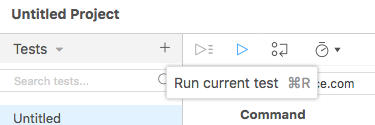
- Selenium will open Salesforce UEL and perform steps from the sample test case. Log in to Salesforce and log out after performing the test case.
- Check the logs in Selenium's Log console:

