Here, we can run a PMD analysis on all files by using a single command. The steps are as follows:
- First, download the PMD JAR file from https://sourceforge.net/projects/pmd/files/pmd-eclipse/update-site/, and then take a look at this screenshot:
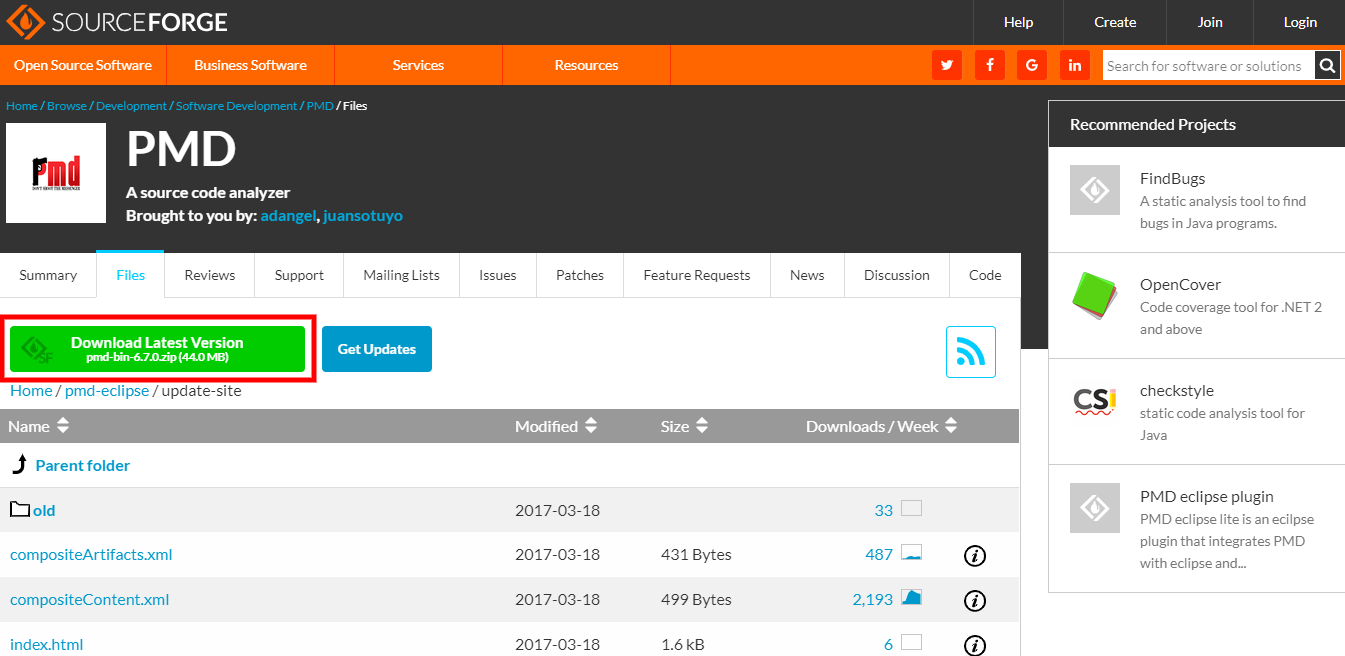
- Extract the JAR file, go inside the bin file, and copy the path of that folder.
- Now, open Run by pressing Windows + R and enter the command to open the command-line panel.
- Go to your bin path by entering the path of that folder. If you are on another drive, then first go to that drive and enter the copied path:
- Now, create your command: ...

