To add a Jenkins webhook URL, you need to perform the following steps:
- Grab your GitHub webhook URL from Manage Jenkins | Configure System | GitHub Web Hook Section.
Example URL: https://<your-domain-name or IP address>/web-hook/
- Go to GitHub | Choose your project. Go to Settings and select Integrations and Services. Click on Add service and search for Jenkins. As a result, you will see two service: Jenkins (Git plugin) and Jenkins (GitHub plugin). Choose one according to your project. We are going for Jenkins (GitHub plugin):
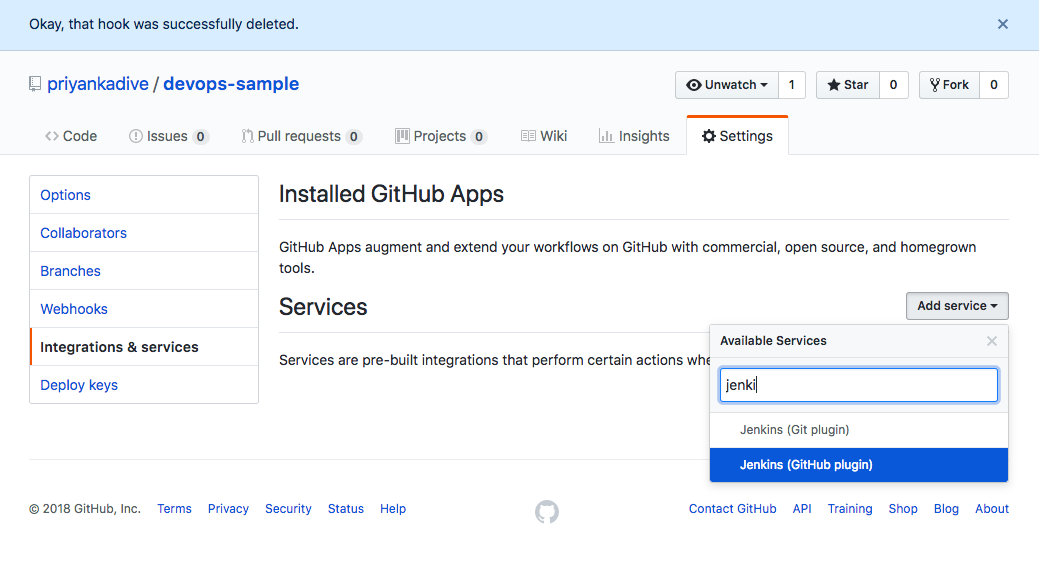
- Add your Jenkins webhook URL and click on Add service:

