We have a Salesforce application, and we want Salesforce code in the local workspace we just created using Force.com IDE:
- Right-click on the Package Explorer area, then choose New and select Force.com Project:
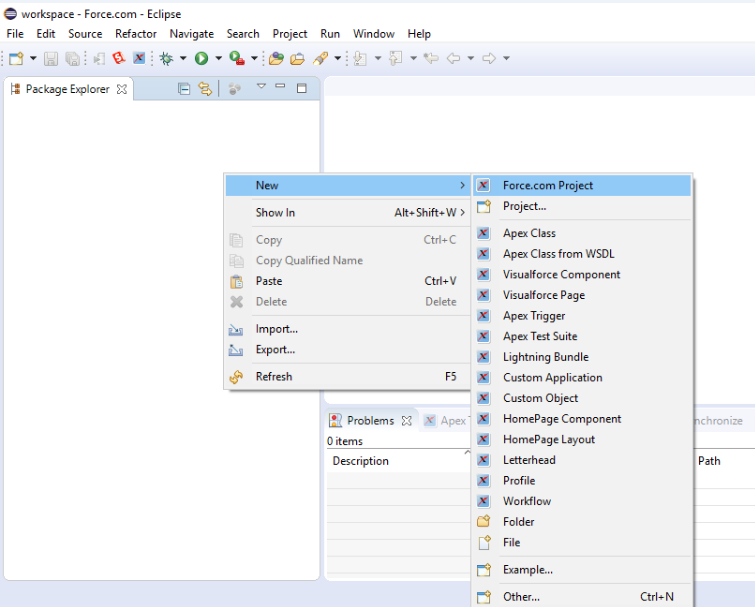
- Create a new Force.com project. You need to provide details about your project. Enter the Project name and Organization Settings details for connection:
- Username: Provide a username and append the sandbox name to it.
- Password: Provide a password for the given username.
- Security Token: You need to provide a security token for the sandbox.
- Environment: Choose the environment you are using, ...

