The steps to record tests are as follows:
- Once Selenium is launched, you will see the following window. Provide the base URL as https://login.salesforce.com and click on Start Recording:
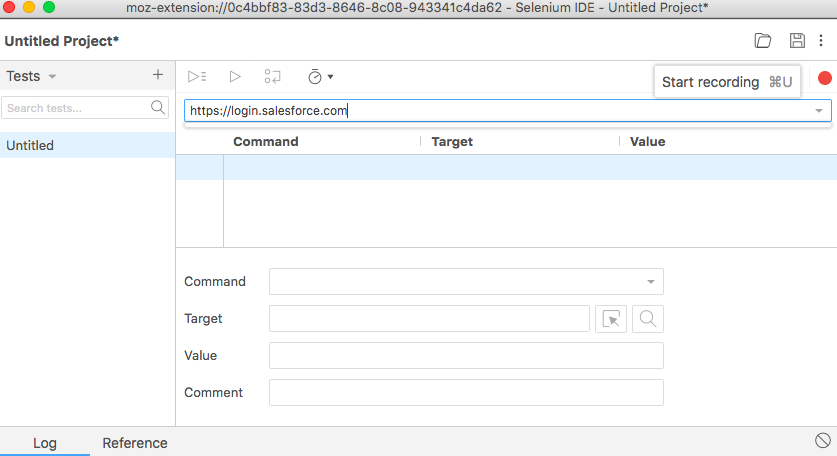
- Every action you perform in Firefox will be tracked by Selenium. Open https://login.salesforce.com, provide a username and password to log in, and click on Login:
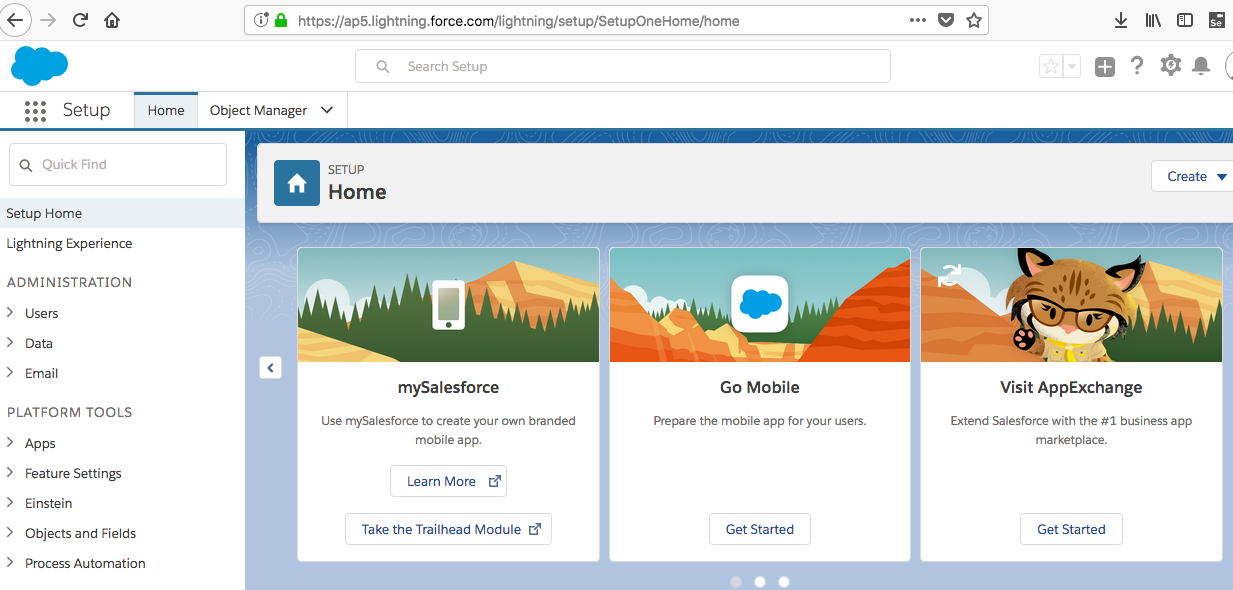
- Once logged in, you can click on any item or perform any action. You will see a notification about commands being recorded by Selenium:
- After performing the ...

