Creating Sharing Rules in Apex
Figure 5.8 shows the Force.com managed sharing settings for the Project object, configured in Chapter 3. The sharing rules specify that projects owned by members of one role are shared by all users in that role. This is defined three times because three separate roles exist, one for each region in the sample company.
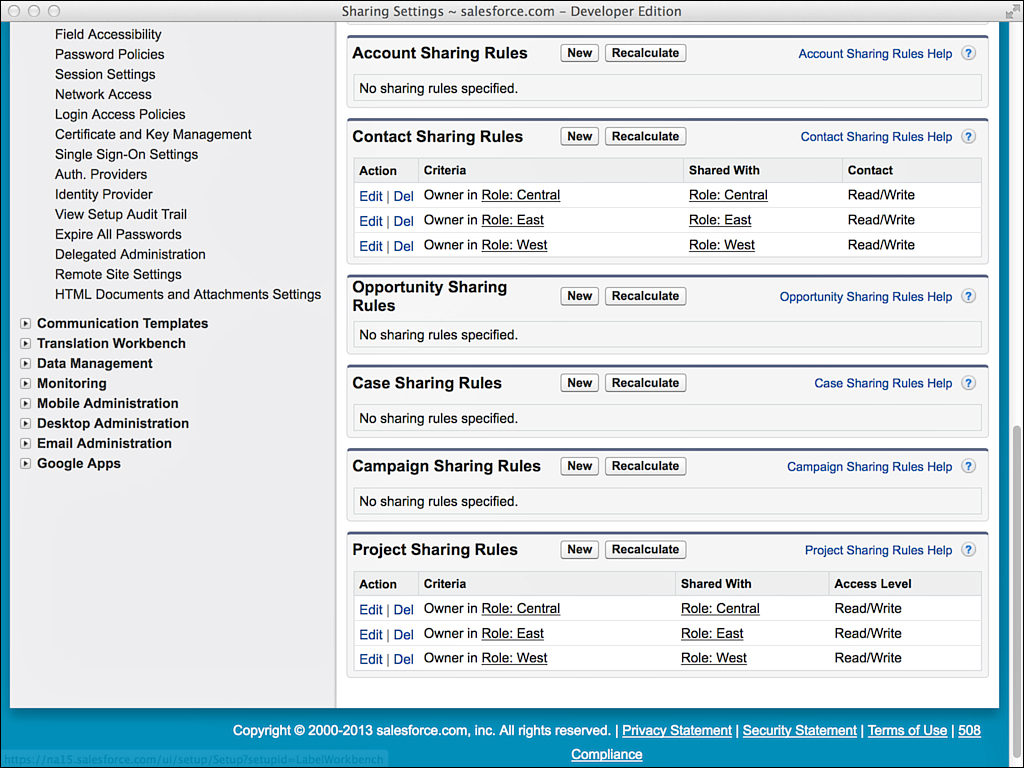
Figure 5.8 Sharing rules for Project object
Navigate to an individual Project record and click the Sharing button. Figure 5.9 is an example of the resulting screen. It lists the sharing rules in effect for this record. The first sharing rule is the default one, specifying that the owner has full control ...
Get Development with the Force.com Platform: Building Business Applications in the Cloud, Third Edition now with the O’Reilly learning platform.
O’Reilly members experience books, live events, courses curated by job role, and more from O’Reilly and nearly 200 top publishers.

