13.7. GUIDED TOURS
The guided tour demonstrates an interactive computer system, such as a computer application, a Web site, or a WBT course itself. It does not teach how to operate the software, but does give an overview of its structure and a preview of its capabilities.
Here is an example of a guided tour. It shows the tour incorporated into the intranet-based knowledge management system called KNACK. The KNACK user can embark on the tour from any KNACK page by clicking on the Tour button.
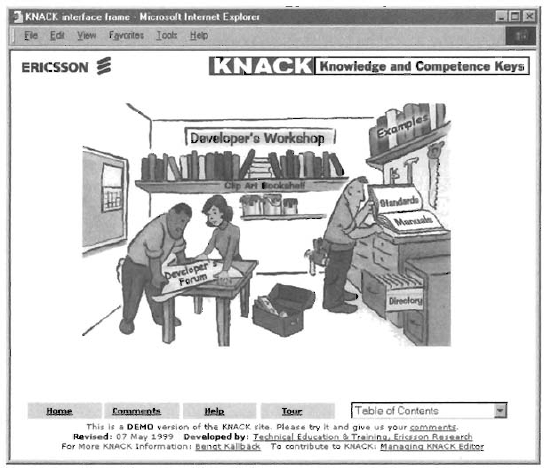
This displays the start of the tour and opens a separate tour window that guides the user through the tour.
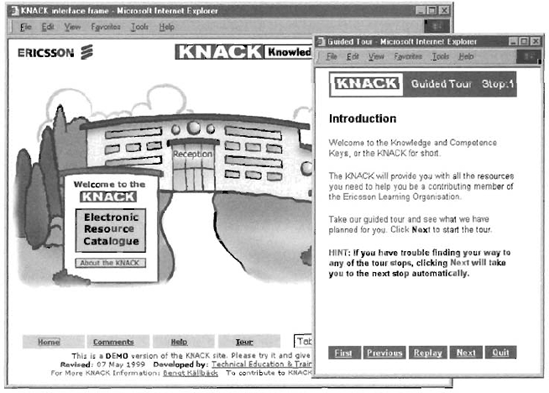
The introduction (called Stop 1), welcomes the tourist, briefly describes the subject of the tour, and tells how to continue the tour. The tourist clicks on Next to advance to the next stop.
The tour continues through the major sections of the system. Here we are at the fourth stop.
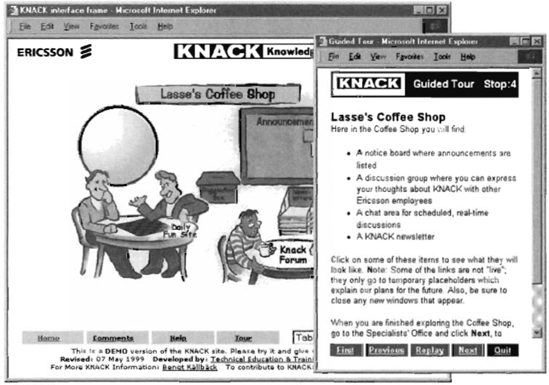
Notice that the tour describes the stop and suggests exploring it-like going ashore from a cruise ship. The tourist can always rejoin the tour by clicking on the Replay button, which resets the underlying window to the current stop in the tour. Other buttons also give the tourist choices. Previous lets ...
Get Designing Web-Based Training: How to Teach Anyone Anything Anywhere Anytime now with the O’Reilly learning platform.
O’Reilly members experience books, live events, courses curated by job role, and more from O’Reilly and nearly 200 top publishers.

