6.19. Design entry forms to structure thought
Many activities require learners to enter their answers into a Web form. Design the form to streamline the task and help learners think productively about the problem they are solving.
6.19.1. Specify a format for answers
You could let learners submit answers in any format they chose. However, there are good reasons to structure the answer. A structured answer can:
Prompt the learner and guide the analysis.
Focus attention on the idea being taught and not on irrelevant details.
Simplify evaluation by the instructor.
(Perhaps) permit automatic evaluation and scoring by the computer.
6.19.2. Supply the form
The most direct way to structure an answer is to require the learner to fill in a form. For example:
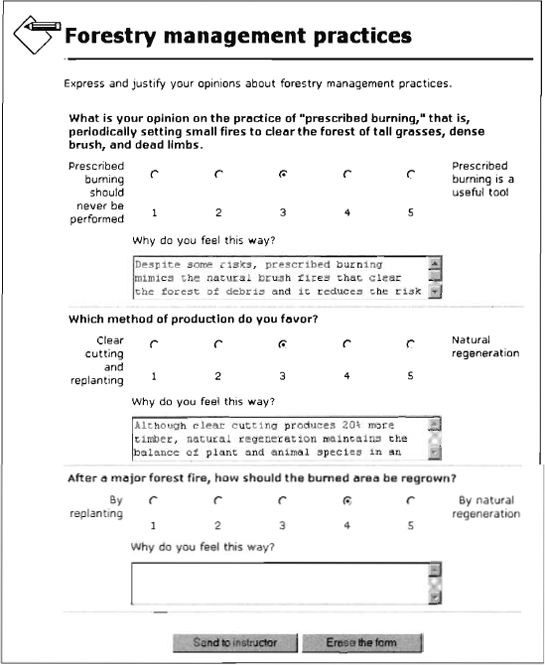
This example uses a custom Active Server Pages script and component on the server to format the form's contents and e-mail it to the instructor.
This form requires the learner to form, express, and defend opinions. It simplifiesand focuses the process by defining each issue as a scale between two extreme positions. It simplifies answering by letting the learner pick a point along the scale. It includes five points so learners realize they have a range of responses.
The text area requires learners to defend their positions. Its size strongly encourages them to be brief.
6.19.3. Label to provoke clear answers
Vague prompts lead to vague ...
Get Designing Web-Based Training: How to Teach Anyone Anything Anywhere Anytime now with the O’Reilly learning platform.
O’Reilly members experience books, live events, courses curated by job role, and more from O’Reilly and nearly 200 top publishers.

