The Encore DVD User Interface
This chapter is a complement, not a replacement, for the Adobe Encore DVD User Guide. It covers only the interface as it applies to menu design and it provides additional explanation on certain aspects of the user interface.
Project, Menus, Timelines, and Disc Tabs
To create a project, choose File > New Project or press Ctrl+N.
The New Project Settings dialog then appears and you are prompted to choose NTSC or PAL as the television standard. After choosing a standard, the Encore DVD main window appears. This window contains the Project, Menus, Timelines, and Disc tabs.
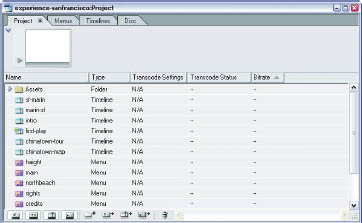
Figure 6-1: Encore DVD’s main window
Closing ... |
Get Designing Menus with Encore DVD now with the O’Reilly learning platform.
O’Reilly members experience books, live events, courses curated by job role, and more from O’Reilly and nearly 200 top publishers.

