TAP TO OPEN/ACTIVATE
WHAT
With this pattern, a tap in a specific area or on a specific object (e.g., a button) triggers a feature.
USE WHEN
Use Tap to Open/Activate whenever an object needs to be activated or a button needs to be pushed. Tapping could be used for selecting multiple items simultaneously as well. This pattern can be employed safely anywhere on any device.
WHY
Tap is the simplest manual touch gesture (aside from proximity) and is a natural replacement for clicking with a mouse.
HOW
Equivalent to (in code) OnMouseDown and OnMouseUp, this action is performed in less than one second and is comparable to a left click on a mouse in desktop operating systems. There are two types of Tap to Open/Activate: activate-on-press and activate-on-release. Most mechanical buttons are activate-on-press, but it is a better practice for touchscreens to be activate-on-release because it gives the user time to move off the button if he changes his mind, especially if tapping will perform an action that cannot be undone.
A tap, when held, can also be a press-and-hold, which can execute multiple actions in a row. An example is pressing a button that turns a page on an e-reader. Holding the button down could rapidly flip pages.
EXAMPLES
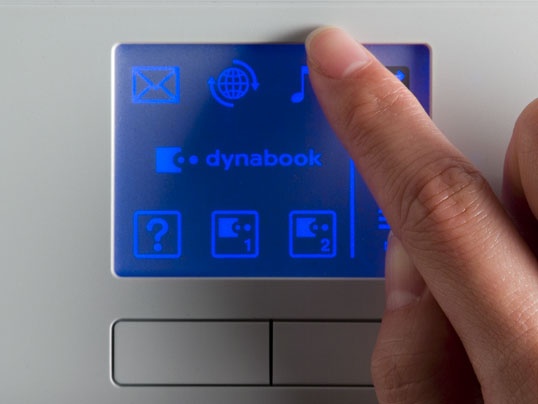
Figure 3-1. A user taps a button on Microsoft Surface. Courtesy Microsoft.
Figure 3-2. Toshiba Dynabook with a Synaptics Dual Mode pad. Courtesy Synaptics.
Figure 3-3. Samsung's ...
Get Designing Gestural Interfaces now with the O’Reilly learning platform.
O’Reilly members experience books, live events, courses curated by job role, and more from O’Reilly and nearly 200 top publishers.

