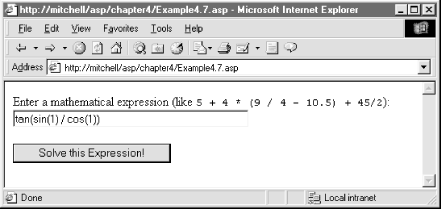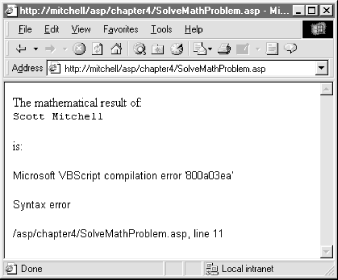As a programmer, you have performed static
evaluation
and static
execution countless times. For example, the following code
snippet performs both static evaluation and static execution:
<% @LANGUAGE="VBSCRIPT" %> <% Dim iAnswer iAnswer = 22 / 7 'A rough approximation of pi %>
The first line, Dim
iAnswer, is
an example of static execution. When a browser visits the ASP page
that the above code snippet resides in, the first line of code is
executed, causing a memory location to be set aside to store the
value of iAnswer. The second line,
iAnswer
=
22
/
7, is an example of both
static evaluation and static execution. Initially, the expression
22
/
7 is
evaluated, returning the result 3.14285714285714.
The execution occurs when this value is stored into the variable
iAnswer.
This type of code evaluation and execution is referred to as
static because the statement being evaluated and
the commands being executed are hardcoded into the script. The only
way the expression 22
/
7 will change is if a developer edits the actual
ASP file by entering a new expression.
The VBScript 5.0 scripting engine offers two functions that facilitate dynamic evaluation and execution. Let us examine each of these issues separately.
Imagine you wanted to present your users with a form with a single
text box, into which they could enter a mathematical expression. Once
the form was submitted, the result would be displayed. For example,
the user might enter something like (8
*
(5
/
3.5))
-
34.
Example 4.7 contains the code to create this form,
and Figure 4.4 displays the form when viewed
through a browser.
Example 4-7. A Form to Solve a Mathematical Expression
<HTML>
<BODY>
<FORM METHOD=POST ACTION="SolveMathProblem.asp">
Enter a mathematical expression (like
<CODE>5 + 4 * (9 / 4 - 10.5) + 45/2</CODE>):<BR>
<INPUT TYPE=TEXT NAME=Expression SIZE=40>
<P>
<INPUT TYPE=SUBMIT VALUE="Solve this Expression!">
</FORM>
</BODY>
</HTML>When this form is submitted,
SolveMathProblem.asp is called and is passed the
user’s mathematical expression in the form element
Expression.
SolveMathProblem.asp dynamically evaluates the
user’s input using the Eval function. The
Eval function has the following definition:
[EvaluationResult= ]Eval(expression)
where expression is a string variable that
contains a valid VBScript expression. Eval
returns the result of the evaluated
expression as though it had been hardcoded
in the script. The code for
SolveMathProblem.asp, without any error checking
or validation code, is shown in Example 4.8.
Example 4-8. SolveMathProblem.asp Dynamically Evaluates the User’s Input
<% @LANGUAGE="VBSCRIPT" %>
<% Option Explicit %>
<%
'Read in the user's expression
Dim strExpression
strExpression = Request("Expression")
'Output the result
Response.Write "The mathematical result of:<BR><CODE>"
Response.Write strExpression & "</CODE><P>is:<BR><CODE>"
Response.Write Eval(strExpression) & "</CODE>"
%>
Eval will generate an error if the
expression parameter is not a valid
VBScript expression. If the user entered a non-valid VBScript
expression into the text box (such as Scott
Mitchell) in the form in Example 4.7, SolveMathProblem.asp
would output a syntax error message, as Figure 4.5
illustrates.
Figure 4-5. The Eval function expects a valid VBScript expression; an invalid expression results in a syntax error
Warning
Allowing your users to directly enter the commands that will be used in dynamic evaluation or dynamic execution is a security risk, to say the least. If you permit your users to enter input that is dynamically executed, they can easily enter malicious code, such as a series of commands that will delete all of the web pages on your site using the FileSystemObject object model. Even allowing your users to directly enter commands that are dynamically evaluated poses a risk. For example, a user could output the contents of your application and session variables, which might contain connection strings or other sensitive information.
The Eval function only allows for expression
evaluation. If you need to execute a statement—such as an
assignment statement, a variable declaration, or a loop—you
will need to use the
Execute
statement. The
Execute statement expects a string parameter that
contains one or more statements for execution. If there are multiple
statements, they must be delimited by a legal VBScript statement
delimiter, namely the carriage return or the colon.
The following code snippet dynamically executes an assignment
operation, assigning the value of “Hello, World!” to
strWelcomeMessage :
Dim strStatement strStatement = "strWelcomeMessage = ""Hello, World!""" Execute strStatement
This next code snippet demonstrates how to execute multiple
statements with one call to Execute. Note that
each statement is delimited by a colon in the first call to
Execute, while each statement is delimited by a
carriage return in the second call to Execute:
Dim strStatement
'Delimit the statements using a colon
strStatement = "Dim iAge : iAge = 4 : Response.Write iAge"
Execute strStatement
'Delimit the statements using carriage returns
strStatement = "Dim dtBirthdate" & vbCrLf & _
"dtBirthDate = DateSerial(1978, 8, 1)" & vbCrLf & _
"Response.Write ""I was born on "" & FormatDateTime(dtBirthDate)"
Execute strStatementThis final code snippet demonstrates how to create a variable-sized
array without using Redim :
'Create an array named aPerfectSizedArray
'How many elements should the array contain?
Dim strElementsInArray
strElements = "10"
'Create the array
Dim strStatement
strStatement = "Dim aPerfectSizedArray(" & strElements & ")"
Execute strStatementTip
In VBScript, the equals operator has two functions—logical
equivalence and assignment. When using the equals sign with the
Eval statement, the equals sign serves as the
logical equivalence operator. When using an equals sign within an
Execute statement, the equals sign serves as the
assignment operator.
Get Designing Active Server Pages now with the O’Reilly learning platform.
O’Reilly members experience books, live events, courses curated by job role, and more from O’Reilly and nearly 200 top publishers.