Installing Jenkins Plugins
The base Jenkins server is missing Git and RVM dependencies, which are needed to run JRuby tests. You can install these features as easy-to-use Jenkins plugins.
From the Jenkins dashboard, click the Manage Jenkins link in the left navigation pane of the page. Then click the Manage Plugins link on the next page. On the plug-ins page, select the Available tab. This will bring up a list of plug-ins you can install to the Jenkins server.
In the filter box near the top of the page, enter the value “Git plugin.” In the filtered list, check the box next to the plugin with that name, as shown here:
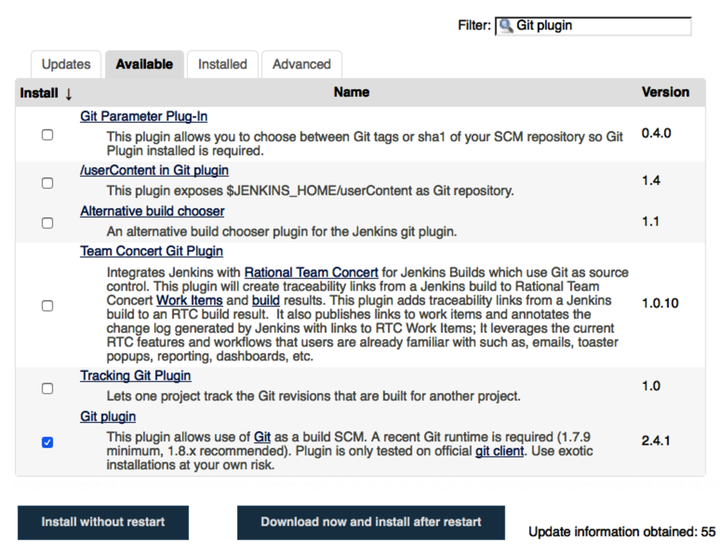
Then click the Install ...
Get Deploying with JRuby 9k now with the O’Reilly learning platform.
O’Reilly members experience books, live events, courses curated by job role, and more from O’Reilly and nearly 200 top publishers.

