Creating a New Relic Alert
From the New Relic dashboard, select the Alerts options from the menu. Then click the Edit Alert Policies button, and you’ll see a default policy for your app, as shown here:
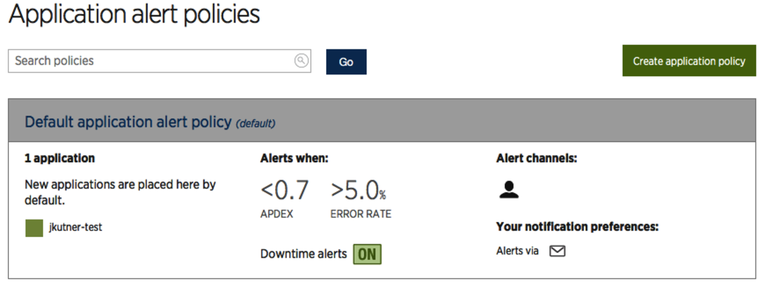
This policy is designed to alert you if the application shuts down for any reason. But it needs to have a few options set before it can work. The first thing you’ll configure is a Ping URL. This is the URL New Relic uses to determine if your application is running or not.
Click the policy, and then click the Edit button. In the Applications menu on the right side, select your app. A dialog will open with an empty field for the Ping URL. Put ...
Get Deploying with JRuby 9k now with the O’Reilly learning platform.
O’Reilly members experience books, live events, courses curated by job role, and more from O’Reilly and nearly 200 top publishers.

