Organize Favorites
It’s so easy to gunk up a Favorites list! Reluctantly, mine is shown in Figure 7-6. Yes, even I have gunk. Worse though is that this isn’t even the entire list. Sure, I’ve had a go at organizing it by creating folders, and yes, there’s stuff in them. But look at all that gunk!
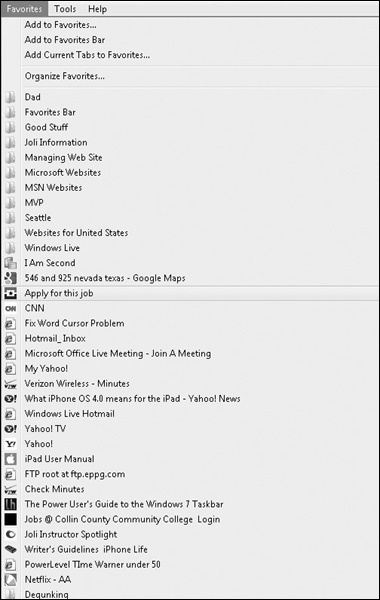
FIGURE 7-6 If your Favorites list looks like this, I can empathize.
TIP
Don’t see the Favorites, Tools, and Help menus that are shown in Figure 7-6? Press ALT on the keyboard and you’ll see these along with File, Edit, and View.
While you can organize these using the Favorites menu’s Organize Favorites command, I prefer to use the Favorites folder. ...
Get Degunking Windows 7 now with the O’Reilly learning platform.
O’Reilly members experience books, live events, courses curated by job role, and more from O’Reilly and nearly 200 top publishers.

