Drag and Drop Files to a USB Flash Drive
You can back up files to a USB flash drive quite easily. This is a good daily backup option for quickly saving data you’ve recently changed. It can also serve as a solution for backing up data in between scheduled backups. This is a very common use for USB flash drives.
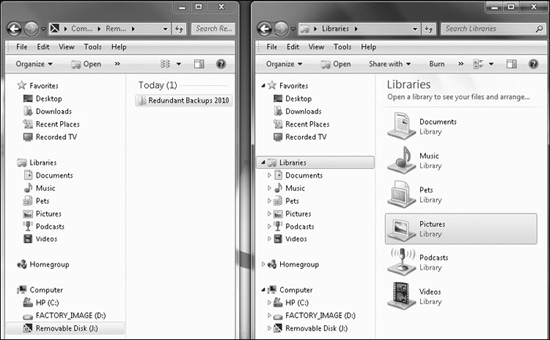
FIGURE 14-5 You can easily drag and drop to back up data or to create redundant backups of data.
You can use the USB flash drive option to configure redundant backups, too. You can use one large USB drive for backing up photos, another for videos, and another for documents and other data. You can then easily store these drives in a safe ...
Get Degunking Windows 7 now with the O’Reilly learning platform.
O’Reilly members experience books, live events, courses curated by job role, and more from O’Reilly and nearly 200 top publishers.

