Photo Info
Behind the scenes, iPhoto and Picasa maintain a complete dossier of details about every photo: the model of camera, for example, and exposure details like the f-stop, shutter speed, and flash settings. It can be useful when you're trying to study why a photo came out especially badly (or especially well).
iPhoto. Select a thumbnail, and then choose PhotosâShow Photo Info (or press â-I). The resulting Photo Info panel is expandable. Click enough flippy triangles, and you'll wind up with four sections of details. The Exposure panel shows all the camera's settings at the instant the photo was taken: shutter speed, aperture size, exposure settings, zoom amount, whether the flash went off, ISO setting, and more.
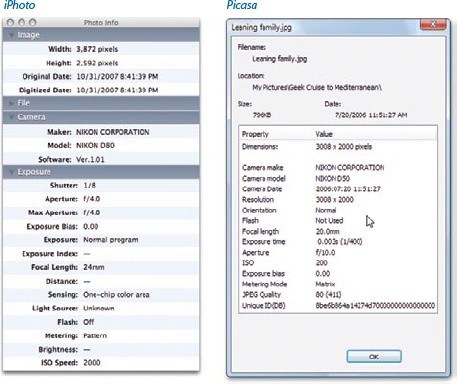
Picasa. Select a thumbnail, and then choose PictureâProperties (or press Alt+Enter). The resulting dialog box shows all the details in a single, scrolling table.
Note
How on earth do iPhoto and Picasa know so much about how your photos were taken? Most digital cameras embed a wealth of image, camera, lens, and exposure information in the photo files they create, using a standard data format called EXIF (Exchangeable Image Format). With that in mind, iPhoto and Picasa automatically scan photos for EXIF data as they import them.
Get David Pogue's Digital Photography: The Missing Manual now with the O’Reilly learning platform.
O’Reilly members experience books, live events, courses curated by job role, and more from O’Reilly and nearly 200 top publishers.

