Speed Up the Shutter
Another obvious way to eliminate blur is to speed up the shutter (if your camera offers manual control over shutter speed, of course). If it opens and closes very quickly, then there's very little time for the camera (or the subject) to move. So the scene appears frozen.
And indeed, that's precisely how you freeze action: an athlete in mid-leap, water in mid-spray, and so on.
But remember that if the shutter is open only briefly, there's not much time for light to hit the sensorâso this technique works only when the light is good. In low light, like indoors, without the flash, a fast shutter speed produces a darkish photo.
Note
If you have a pocket camera, you've probably never even seen this problem, because your camera doesn't let it happen. It automatically fires the flash or makes the shutter stay open longer to make sure it gets enough light.
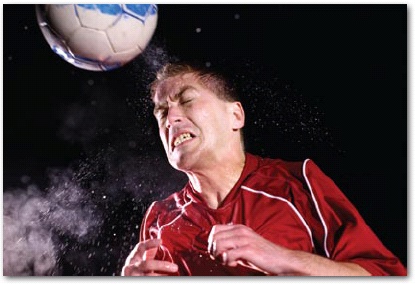
Where to Find It
Most SLRs have a special setting on the Mode dial just for shutter-priority mode. It's usually labeled either S or Tv (which stands for "time value"âthere's no cable TV service on your camera). In this mode, turning the camera's little black thumbwheel adjusts the shutter speed.
Watch the screen to see the numbers go by. It's not especially easy to understand:
Numbers with quote marks mean seconds. So if the screen says 2", for example, the shutter on your next photo will stay open for 2 seconds. That's ...
Get David Pogue's Digital Photography: The Missing Manual now with the O’Reilly learning platform.
O’Reilly members experience books, live events, courses curated by job role, and more from O’Reilly and nearly 200 top publishers.

