Runtime Binding
Although you can bind Silverlight 2 applications using the XAML
syntax shown in the previous examples, you also can set up binding
entirely through .NET code. This technique allows a developer to change
the bindings at runtime, which is good in situations when the source or
property may not be known at design time. For example, a TextBox might need to be
bound to a different property based on business logic that is executed
at runtime. In this case, the bindings could be created conditionally
based on the logic.
You can create the bindings using the System.Windows.Data namespace and an instance
of the Binding class. The Binding class is the same class that you can
create through the markup extensions shown in Example 2-6. Therefore, it has
the same five properties, as shown in the IntelliSense menu in Figure 2-4.
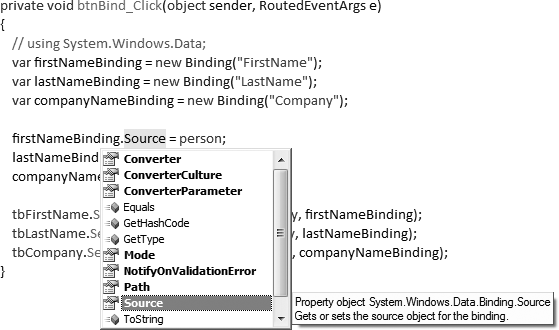
Figure 2-4. Binding class members
Creating Runtime Bindings
A runtime binding first requires that a binding be created and a
target property specified. Then the binding must either use the
inherited DataContext or indicate a
specific source object. Once the binding is created, it is bound to
the target using the SetBinding method of the target
object.
Note
It is always easy to tell what objects support binding,
because the object will have the SetBinding method. SetBinding is a method of the FrameworkElement base
class.
First, an examination of the example application ...
Get Data-Driven Services with Silverlight 2 now with the O’Reilly learning platform.
O’Reilly members experience books, live events, courses curated by job role, and more from O’Reilly and nearly 200 top publishers.

