In <indexentry content=" tag:sizing, with D3"> the index.html, at the top of <body>, before <indexentry content=" tag:adding"> your script tags, add an <svg> tag:
<body> <svg></svg> <script src="https://d3js.org/d3.v5.min.js"></script> <script src="app.js" charset="utf-8"></script> </body>
If we examine the Elements tab of our dev tools, we'll <indexentry content=" tag:adding"> see the svg element has <indexentry content=" tag:sizing, with D3"> been placed. In Chrome, it has a default width/height of 300 px/150 px:
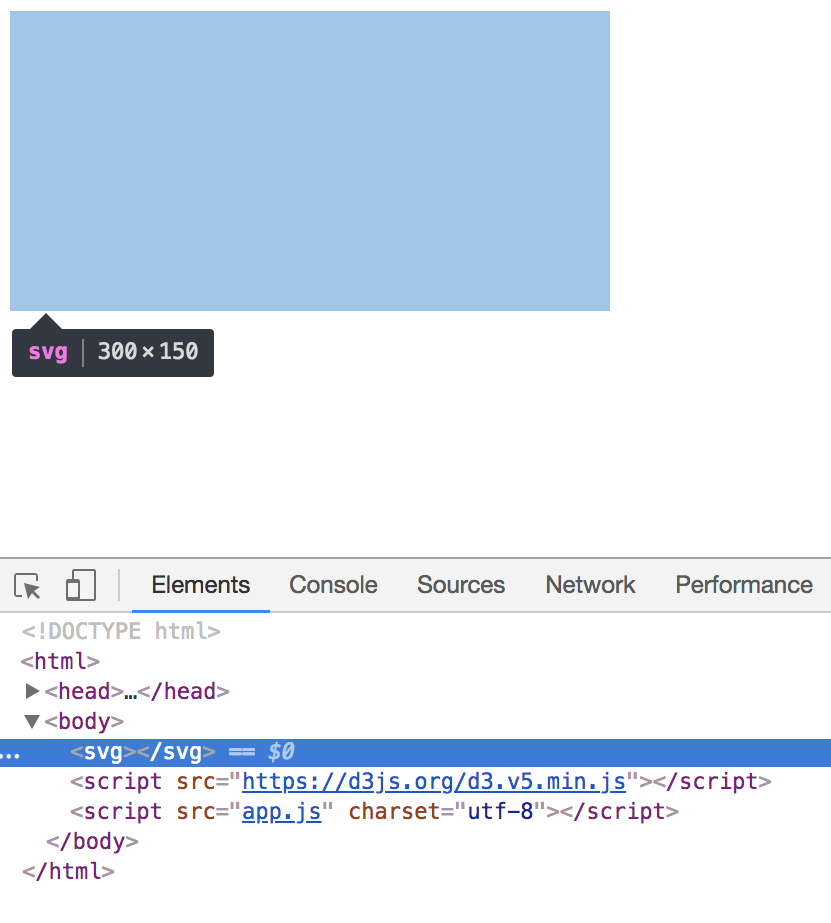
In app.js, remove your previous console.log statements and create variables to hold the ...

