Examining the DOM generated by D3.js
Now let's take a quick look at the DOM that was created by this code using the Chrome Developer Tools. Open the developer tools using the instructions given earlier in the chapter. I prefer mine to be displayed to the right of the page, and the book will follow this convention.
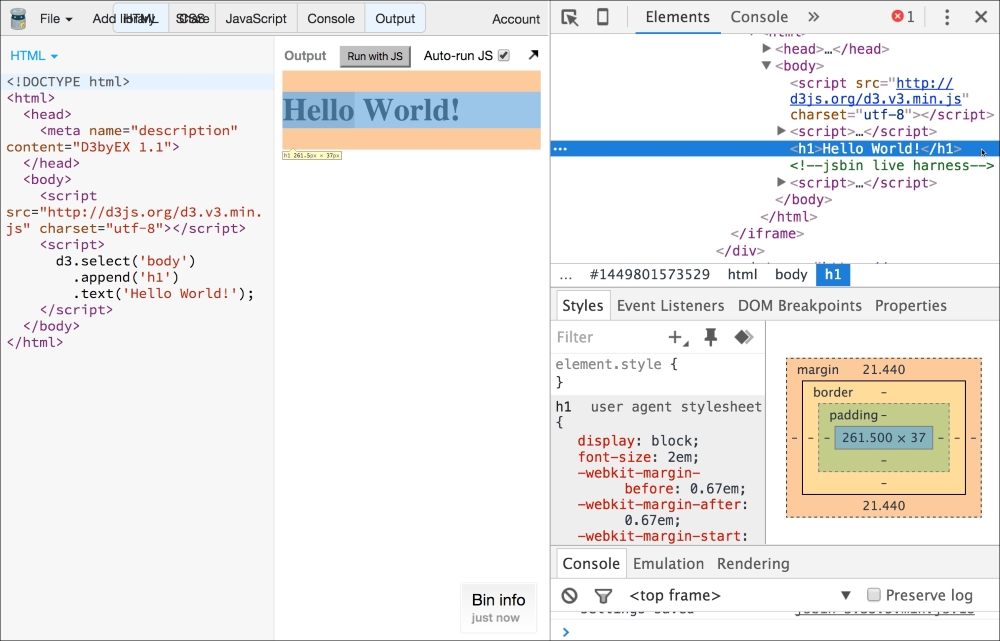
Since this example (and all the examples in this book) is hosted within Js Bin, there is a bunch of HTML content generated automatically and injected into our page by the backend of Js Bin. To find the element corresponding to the text generated by our code, you can drill through the DOM in the explorer. Otherwise, you can right-click on ...
Get D3.js: Cutting-edge Data Visualization now with the O’Reilly learning platform.
O’Reilly members experience books, live events, courses curated by job role, and more from O’Reilly and nearly 200 top publishers.

