8.2. Making a Web Form Print-Ready
Problem
You need to have a form that users can fill out online, or that they can print and then fill out offline, as shown in Figure 8-1.
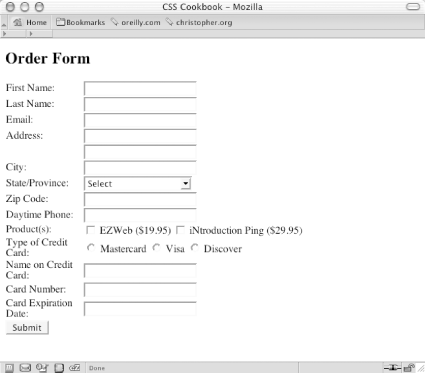
Figure 8-1. An online form
Solution
First, create a print media style sheet and a
class selector that transforms the
form elements so that they display black text and
feature a one-pixel border on the bottom. For example, the following
HTML code for an input text element:
<label for="fname">First Name</label> <input class="fillout" name="fname" type="text" id="fname" />
requires the following CSS rule:
<style type="text/css" media="print ">
.fillout {
color: black;
border-width: 0;
border: 1px solid #000;
width: 300pt;
}
</style>For drop-down menus, hide the
select element altogether and add some additional
markup to help produce the bottom border:
<label for="bitem">Breakfast Item</label> <select name="bitem" size="1"> <option selected="selected">Select</option> <option>Milk</option> <option>Eggs</option> <option>Orange Juice</option> <option>Newspaper</option> </select><span class="postselect"> </span>
Then, in the CSS rules, convert the inline span
element to a block element. This enables you to
set the width of the span element and places the
border at the bottom to equal that of the input
elements in the preceding CSS rule:
<style type="text/css" media="print"> select { display: none; } .postselect { display: block; ...Get CSS Cookbook now with the O’Reilly learning platform.
O’Reilly members experience books, live events, courses curated by job role, and more from O’Reilly and nearly 200 top publishers.

